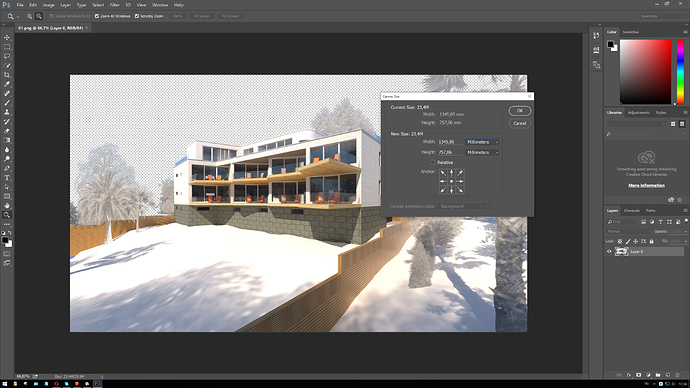Good afternoon! I had a problem with the LayOut program, with the File / Insert function. I work with the paper size A3. When I insert a png image using the File / Insert function, the physical size of the image is distorted (reduced). As an example, I send you printskrin A, where on the A3 page there are 3 images, with dimensions of 247 mm, 319 mm and 370 mm. Image 3 is a ready-made scene from Sketchup and there are no problems with it. The problem is that image 1 has a physical size of 369.84 mm wide (image B, C). And image 2 has a physical size in width 1345.85 mm (image B, D). As a confirmation I send you printscreens from the programs CorelDraw and Photoshop. Why does the LayOut program, when using the File / Insert function, compress the image to the size of 369.84 mm to 247 mm, and the image size of 1345.85 mm shrinks and the size of 319 mm? What to do so that the png images inserted into the working file are exported from 100% accuracy, because the subsequent stretching of the image in the larger side leads to a deterioration in quality? Please help to solve the problem found. Thank you.
Hi,
This stuff can get a bit tricky… and I’m not sure of all the details which you’re dealing with here.
In your Photoshop Screen Capture ( “Printskrin” ) you’re showing the dimensions of the Canvas Size, but, canvas size is not the same thing as image size, so what PS is exporting isn’t necessarily what you’re seeing when you look at the Canvas Size info.
Instead, you have to consider what the image size is,… AND what it’s level of resolution is being set to. because these both co-dictate the exported image; it’s size, and how it appears/functions in its future uses. (e.g. print vs. digital,… ability to scale/resize according to resolution).
Anyhow, for lack of other information… I’d first make sure that you’re being consistent with how you export your image sizes…
It’s looking like you might be importing 3 different images sizes, from 3 different programs (SU, PS, CorelD)… even if it’s only happening because each ‘exporting program’ happens to have a different default settings for it’s resolution, and image size.
If this is true in your case, then you’ll need to resize the images in PS, and Corel— possibly resample them, and then proceed to export each one to a common size.
Which I’m assuming (though not entirely sure) is the main goal.
Hello Jim! Thanks for your reply! I’ve known PS and CorelDraw for over 15 years and I know the difference between Canvas Size and Image Size. I know that in one physical size of the image can be a different number of dots per inch, they are called pixels, right? I also understand that there are different monitors with different image quality and different degrees of screen resolution… The essence of my question is the following - When I import the same image (image 2) in Photoshop, InDesign, CorelDraw programs, then its physical size is unchanged - 1345.85 mm. When I import the same image into the LayOut, then the size of the image 2 becomes 315 mm? I am sending you this image 2 and asking you to open it in the above mentioned programs and check its size. Then open it in LayOut. Why the program decides for me and uncontrollably changes (reduces) the image with which I work. How to solve this problem?
I do not know the reason for the resize when inserting, but if you drag a corner, you can type the dimensions you need. The detoriation you might notice is due to ‘render’ options in the preferences, you can set the values for output and display (standard set to medium)
If you set output to max, it should use all the information in the image
Edit: not preferences but Document Setup>Paper
The result of such a stretching will be a deterioration in image quality. The File/Document Setup/Paper settings have no effect on the size of the imported image.
I think it’s just related to page size. Using A3 (297mm x 420mm) doesn’t even accommodate the full width of your image.
When I increase the Document Size in Layout to the point where there’s more than enough room for the image to fit… I do see that it ‘eventually’ comes in at the full size.
Though this is a bit odd in that the amount of extra page space can’t just be a little bit larger to achieve the full import. It has to be overshot by a fair margin. . . admittedly more than I would have expected.
Thank you! Please tell me, is this a General forum or technical support for Sketchup/LayOut programs?
And as for the size of a sheet of paper which is exposed in the program… In no other program have I come across such that I could not export the actual size of the image at any paper size. This is a real jamb of the LayOut program.
edit:
Ahh, Appologies to @MikeWayzovski for repeating his comments above… I didn’t see those until after posting mine…
Have you tried adjusting the Rendering Resolution options, from within the Document Setup Paper settings?
I believe that the default is ‘Medium’… Does changing this to ‘High’ help compensate the image loss you’re speaking of?
Where is the support, HELLOOOOO???
This is a public forum, not the official SketchUp Support. If you want support, try here:
https://help.sketchup.com/en/contact/pro-support
Thank you!
And you might get redirected to your local reseller, if you bought the license there.
Meanwhile, it is easter weekend, so do not expect answers soon…
The public forum, which is hosted by SketchUp, btw, is always open, due to many voluenteers all around the globe.
Anyhow, image you posted is a jpg and upon downloading, reduced its size to 170kb
Maybe it has something to do with the automated downsizing of jpg?
This topic was automatically closed 91 days after the last reply. New replies are no longer allowed.