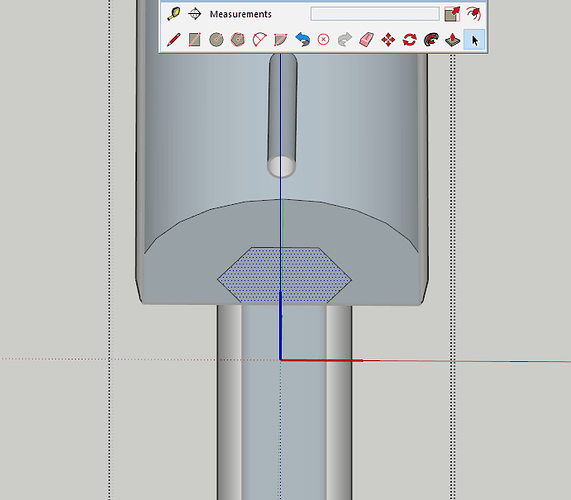I’m helping @Quadhurst (Andrew Staton) to model parts of telegraph poles for 3D printing at 1/10 life size.
We are both working in the latest version of SU 2021.1.331, on Mac Monterey 12.3.
This is an upper section of a pole, with slots and bolt holes for cross-arms which will hold insulators for the wires.
The hex socket at the top, and plug at the bottom, allow for joining to a ‘roof’ section, and a further section of pole below.
It is reported as a solid component by both Solid Inspector and SU (after fixing an internal face in the original full size model).
Units are decimal inches.
We scaled the full size original by 0.1, to create a smaller version for export and 3D printing, and re-centred it on the origin.
Export to STL using inches as the export unit in the STL Export Options dialogue.
Import the STL, again using inches as the unit in STL Import Options, with the model units still in inches.
The import comes in 12x larger.
Why? It doesn’t make sense to me. I don’t remember any bug reports of a similar issue.
Trying again, but this time after scaling the original down by a factor of 10,
I scaled the definition.
Export again, still with everything in inches (model units, STL Export and Import Options).
Even weirder. The import still comes in 12x too large, but not only has it now got two missing faces, so has the originally exported component.
The shortest edge of the missing faces is 0.14", many times larger than the length which can cause ‘small edges’ problems, I would have thought.
Again, what’s going on, and how can we get an export that is the correct size?
Here’s the original full size model.
S2-7H.skp (386.5 KB)
And here’s the latest after scaling down, scale definition, export to STL, and reimport the STL.
S2-7H scaled down with imported STL.skp (677.8 KB)
But why is the method I’ve described not working? A bug in export or import STL? Something I’m overlooking?
Can someone else reproduce the issue, and/or suggest a workaround?
Both Andrew and I get the same result, repeatedly.
[LATER]
One roundabout way I have tried earlier for a different model, is to change the model units to metres, scale the original up x100, then export in metres, and import back into either SU, or into the slicer, using mm as the import units.
I imported into a new SU model with units in mm, and find that this works to preserve the scale, but the STL import has surface border issues when checked with Solid Inspector 2.
(I changed the units back to inches, to check the height of the imported STL file.)