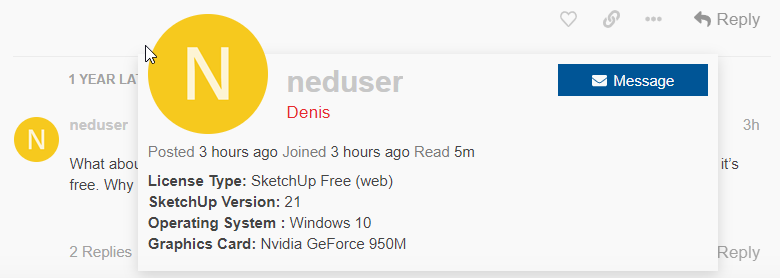Hello I am a laser scanning service provider. Does sketchup support pointclouds? If so what format? If not what is the best way to use them? I have seen both Trimble’s explorer and Undet’s program. I emailed technical assistance and got a link to the forum about trimble explorer.
Thanks for your help
Hart
• SketchUp Extension Warehouse : Point Cloud Importers
A free alternative (which only works for small points sets) is here: [Plugin] Cloud • sketchUcation • 1
I note that Undet is only available on Windows. Are there any similar extensions that runs on Mac?
Not that I know of, there are (web-)based viewers like Trimble connect or Truview
Undet for SketchUp has only windows version. Some users using Bootcamp and windows in MAC, but we are not supporting this scenario and can guarantee that will work on your system.
What about free plug-ins for import PointCloud? In ArchiCAD, Autodesk Revit and others software it’s free. Why I must pay for open Point Cloud?
Did you search ?
Try this one https://sketchucation.com/pluginstore?pln=Cloud
You cannot say it is “free” as for the cost of one Archicad seat you can use SketchUp for 20 years, or at the cost of Revit subscription you get 8 SketchUp subscriptions.
You’re not paying to get the data in the software, your paying for the handling and manipulating the PC…