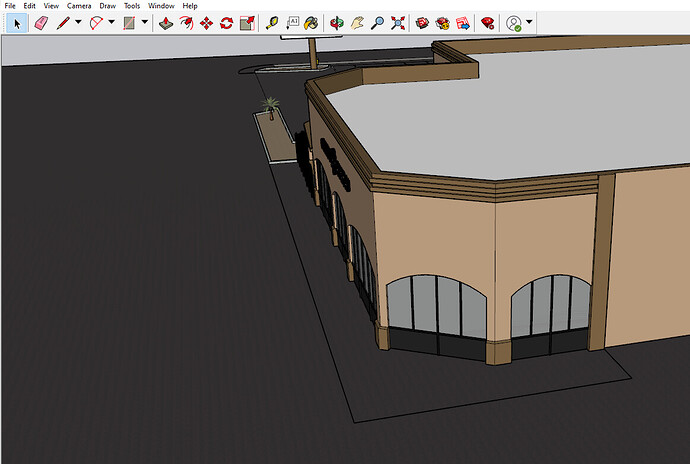Hi, I’m very new so bare with me. I’m currently working on a building model. As I’m coloring things in, I noticed that some lines are thicker and the paint spills over those lines. It’s not creating and edge (the thinner lines) even though all lines are connected. Why does it do this? As you can see… I’m trying to paint in a sidewalk that touches the building. when I put paint there, it spills onto the asphalt and turns everything into the sidewalk color. Please help!!
Select the region inside the lines where you want the sidewalk. Does the surface outside also get selected? This would imply that the edges of the sidewalk do not separate the inner area from the outer area. If you have Profiles turned on, you would see those sidewalk edges display as thin, non Profile edges not thick edges.
Another reason you might see this is if those edges are not in the same context as the surface they on. If the pavement surface is grouped and the edges defining the boundaries of the sidewalk are outside the group, they won’t divide the surface into inner and outer regions.
Also if the pavement is grouped, make sure you are opening the group for editing and apply the materials to the faces, not the group.
Here is an example. In this case all of the edges are in the same context as the faces. The “rectangle” on the left is not a closed loop of edges. The edges show as thick profile edges and the large surface is not divided into regions. The rectangle on the right is a closed loop of edges. They are displayed as non-profile edges. The region inside the rectangle could be painted separately from the outside region since they are different surfaces.
Thanks Dave! The outside also gets selected when I select inside of the sidewalk. I’m still having trouble fixing it. Here’s what the bottom looks like…
So for one of the reasons I described above, the edges that you’ve added to separate the sidewalk from the rest of the pavement don’t. Either there’s a gap or maybe an off-plane endpoint or the edges are not in the same context as the surface. Screenshots don’ treally help to identify exactly what the problem is. You could upload the model.
Christ Church.skp (7.8 MB)
I attached the model. Thanks so much for your help!
Your model is a mess because you aren’t using groups and components as you should be. The edges you’ve drawn at the base of the building don’t close loops properly which explains why you aren’t getting the separation. You also have a lot of reversed faces that need correcting. As fun as it is to see your model with textures applied, you really should wait to apply them until after the geometry is correct.
I started to fix your model but there’s so much wrong, I think you would be ahead if you’d start over. Start by making the the ground and group that geometry before you add the buildings, fences and whatever. Make sure you have only white front faces exposed.
Thanks Dave! I really appreciate it. What would you recommend for sketchup classes? I’m willing to pay for a course or a 1 on 1. Thanks again
I would start with learn.sketchup.com It’s available at no charge and ought to get you a long way down the road.