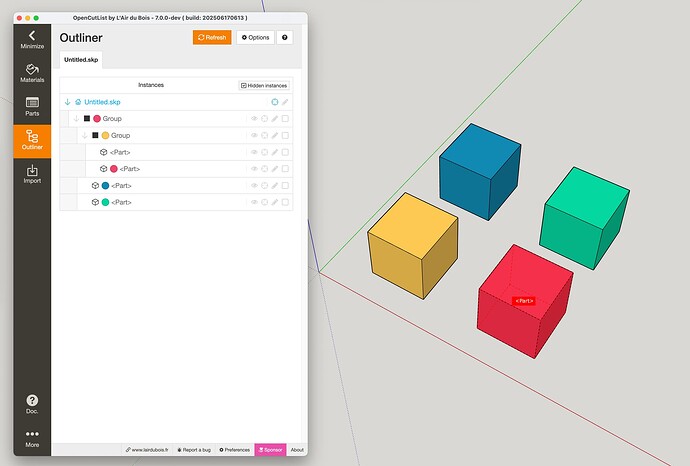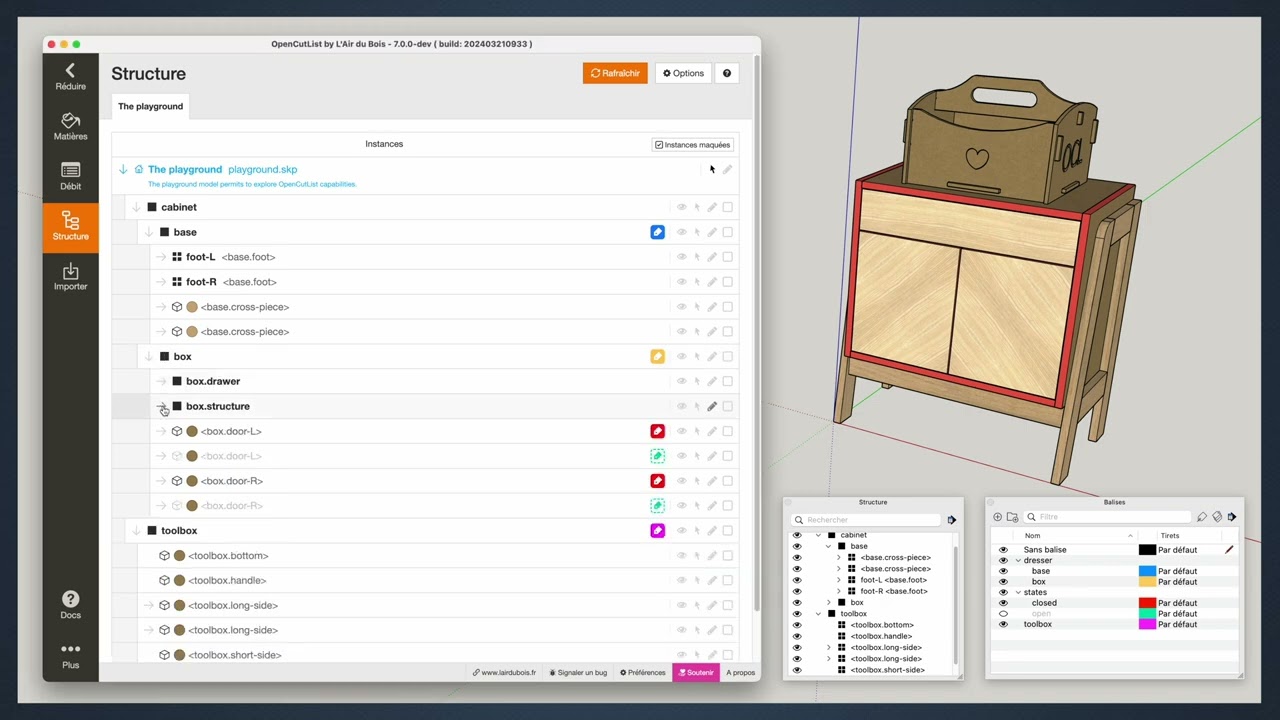Material heirarchies can be a real headache. e.g. clicking through nested objects to figure out which context has been painted with what. Outliner is our heirarchy management tool – it lets us quickly survey the tree structure. I propose showing some kind of material information for each object in Outliner. Perhaps just a symbol showing that a material is applied, or perhaps a thumbnail of that material. If performance is a concern, make it optional, perhaps even a quick toggle in the outliner toolbar.
This would be great for general SU usage, and especially for workflows involving rendering software. TwinMotion, for example, requires elaborate material management in SU.
I like the idea of using the Outliner with a tree UI to manage materials. But in SketchUp, the material we see on a face might come from the face itself or from a parent group/component. Sometimes it’s from a nested level. Should the Outliner show the level where the material is applied? If not, the info might be confusing or not very useful.
2 Likes
Hello @bubbavox,
I had come to the same need. So, this is a feature that I integrated into OpenCutList extension.
I confirm that it’s useful to have the materials displayed in the structure tree.
Even if, as @curic4su says, the faces are still missing in this tree.
It’s not so easy to replicate all the outliner’s features. But you can already try what I did in the beta version of OpenCutList 7.
5 Likes
edit – oh yeah, just realized that Outliner doesn’t show faces! Maybe there could be a symbol to show that there are nested materials. But even just showing the data for groups (like in OpenCutList) would be very useful.
Boris that looks useful and impressive! I’ll check it out.
1 Like