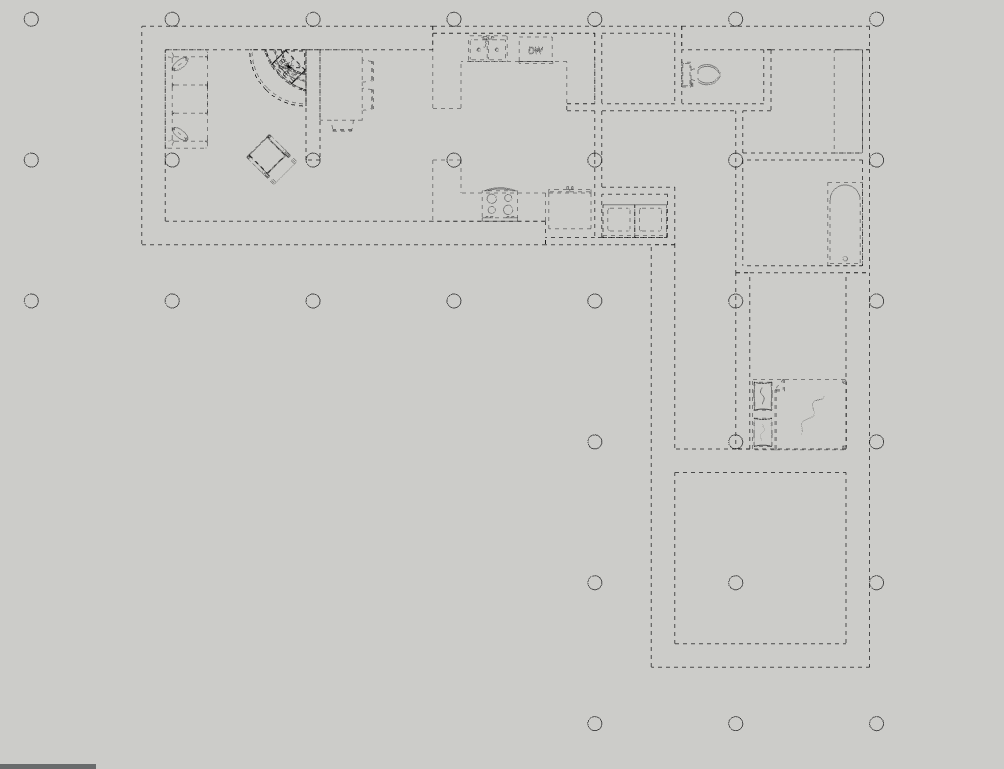I feel like I probably hit some keystroke that did this, but I cannot figure out what it was. I keep trying to hit cmd+g like I’m on a mac in adobe, so maybe something to do with that??
It also feels kind of like everything got stuck in/under a giant solid. Like I can only see the back edges through the giant solid? But I don’t know how I would delete said possibly-imaginary-solid. (I tried everything I could think of.)
I can select my groups if I click+drag, but can’t select with just a click, and they deselect if I try to do open the right-click menu, or if I try to drill down in the group with doubleclick. Except one. And I have no idea why that one.
Everything disappears if I try to orbit. I have to go back to a predefined view (ie. top down) in order to find it again. It also gets quite slow if I try to pan, and sometimes will refuse to switch into/out of pan and other tools.
K makes everything disappear. Comes right back the same with another K.
Different default views in the scenes panel look similar. Changing the style makes everything invisible, though I can still click and drag to select groups. No other option I’ve found has helped though some had small effects. (ie hiding a group hides those edges. if you want me to try some specific button or combo and tell you specifically what it does, lmk.)
I am out of ideas for what to try, out of ideas for what to search for. I’m about to start over fresh. I don’t mind too much, but would like to know how to prevent and/or fix in the future.
EDIT: SKP file.
Floor Plan.skp (1.8 MB)