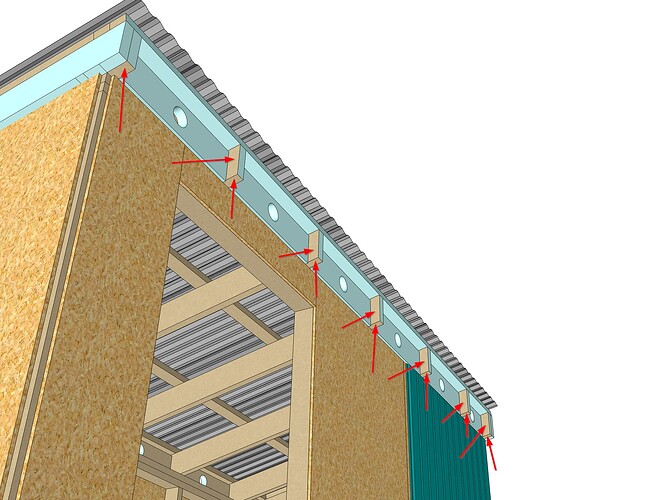I’m a newbie using the free web version of Sketchup. I’ve done a pretty good job using it to design a custom shed. Now I’m finalizing the model and can’t figure out how to color just the surfaces indicated by the red arrows. This is to simulate the actual painting I will be doing. When I try to color these surfaces, the color extends down the entire rafter surface, which I don’t want. I’m not going to pain the rafters inside the shed. Any help would be appreciated. Thank you.
You need to split the side face (and likewise the bottom face) into two different faces. Just like the physical face is “split” in a painted and a not painted area. At that location draw an extra edge to do so.
Well, that was certainly a bit tedious, but it did work. Thanks!
Painting will be much more work, sanding first etc.
But whatever, the SketchUp process and physical work in fact are quite similar in this regard.
Tedious if you aren’t using components.

Yes, i forgot to mention components. That in fact shows the best solution.
Thanks so much guys. I still get quite confused between groups, components, individual surfaces and edges, and when to best use them. I find I’m constantly exploding my components and groups to do things, then putting them back together. I’m sure I’m not doing things efficiently. For example, I had no idea you could do what Box is showing.
You shouldn’t be exploding things, open them for editing, double click will open, or right click and select open or even select and hit enter.
A group is a singular wrapped bit of geometry, but a component it one of many. So editing a component will edit all its copies.
For example

Thanks!