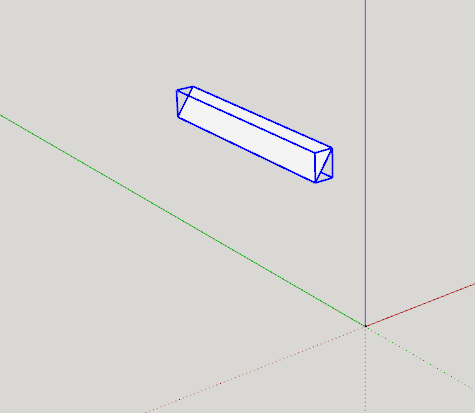I was having trouble with a tiny slice I wanted to remove from a curved solid. So I scaled the object 10 times. When I made the slice, the sliced area failed to create a flat surface. So I backed up (undo) and scaled 1000 times and made the slice. The slice still failed and I undid back again. I chose another approach to make the slice.
Now, however, when I zoom in and out with the mouse wheel, suddenly, my model is teeny-tiny, or I’ve zoomed past the model. I’ve seen suggestions that you have to be over a part of your model for the zoom function to work predictably. This has never been the case before and is not the case in other models that I’ve created. I opened several and when you zoom over space, the model zooms the same as when I have my pointer over a component of the model. This is, in fact, important to placing your model on your screen so that you can work on a portion you want to work on.
Any ideas why this has occurred? Can I “fix” this in this model? Or must I start the model over.
This is the offending model. I wonder if, when you open it, it exhibits this behavior?Wall Clock.skp (320.3 KB)
Here’s a recent model that does not exhibit this behavior: Shaker Stool.skp (1.7 MB)
BTW, I was following the excellent book SketchIUp, A Design Guide for Woodworkers by Joe Zeh. I am using SU Pro 2016