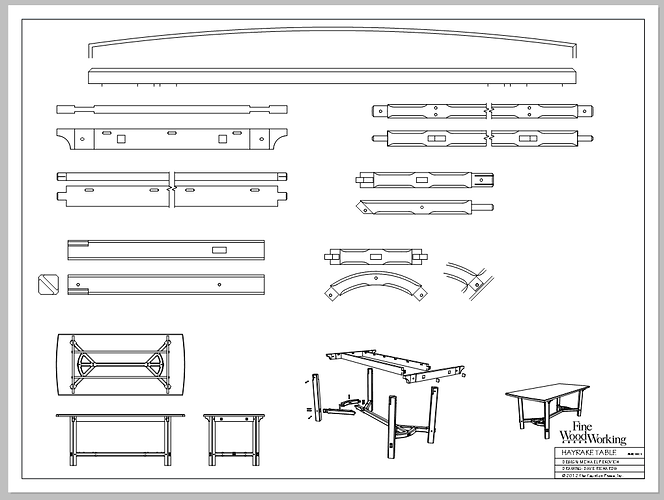Hi. I am new to Sketchup and a bit in a rush to complete drawings for construction. I have so far failed to find how I can get an explosion of my model so I can dimension pieces not visible. I know I can hide and unhide but this is a feature common in other woodworking apps, and though it certainly exists in Sketchup or Layout.
Thanks.
Do you mean you want to create exploded views? You can do that. There are at least a couple of old plugins that will do it although I find them very hard to control and klutzy to use. Assuming you made the model with components and/or groups, you can use the Move tool to move parts away from each other to show what you want to show.
I generally make a copy of the model over to one side and pull that one apart for the exploded view leaving the original in its assembled state.
You can use tags and scenes to help you control what is shown. I also prefer to make additional copies of components for 2-view or 3-view illustration in LayOut.
Yes U did use components and groups. Will try the move tool as you suggested. Many thanks.
I assume you mean you used them, not me?
FWIW here’s an example. I’ve turned off layers for dimensions and other stuff to make it more clear. All of the views of the model shown on the sheet in LO come from scenes created from the model below. this is from a long time ago and the process would be a whole lot easier today than it was when I made this plan but the idea is basically the same. Note that for the exploded view, not all of the parts are exploded. Some are left in their assembled positions to help show the relationship of the parts.
Might be worth noting that @DaveR only uses Components. So when he makes an exploded copy, he can be certain that if he makes changes to something in, say, the assembled model, it will be automatically reflected in the exploded one. If any of your assemblies are Groups, that won’t happen when changes are made to one of them.
Fredo’s Animator has an Explode feature that is really neat.
I have used it to create this animation: