I’m modeling the fence. I’m using the matchphoto. The fence passes behind bushes and cars.
I trim the fence.
It looks terrible ![]()
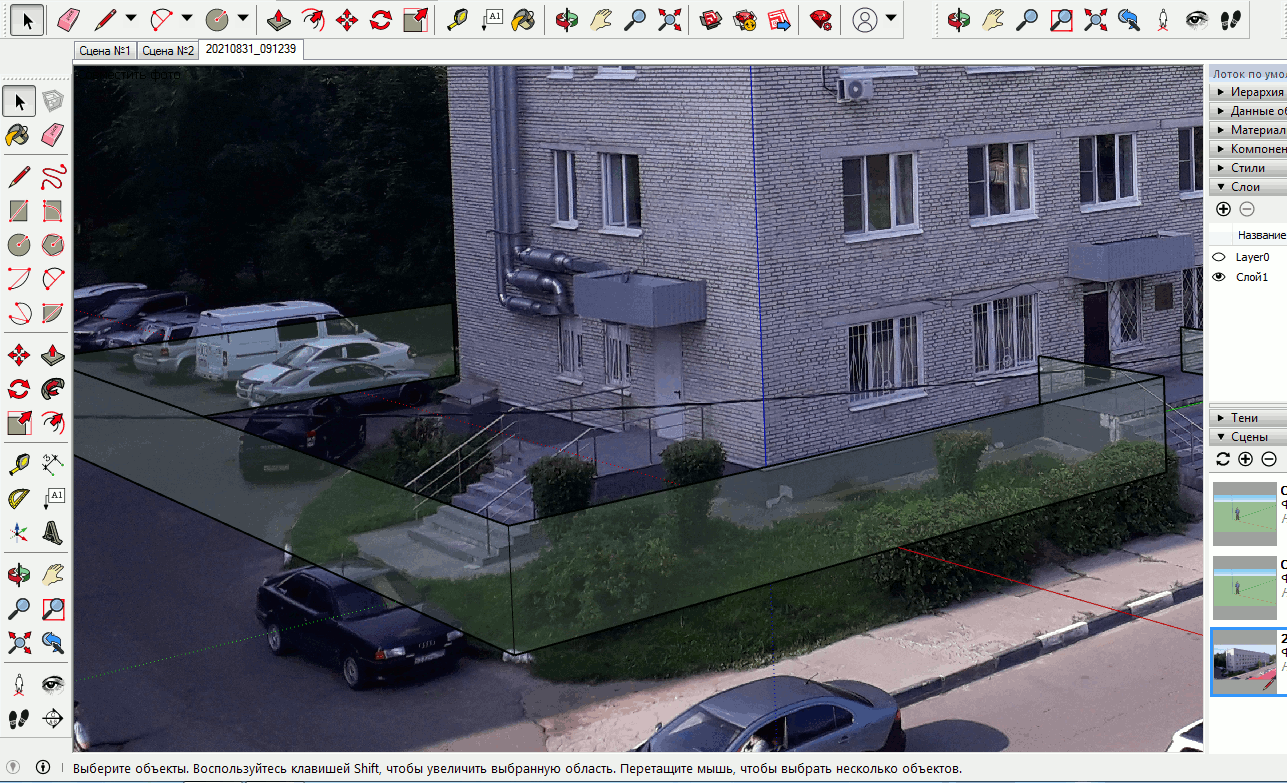
How to highlight bushes and cars in the foreground and not trim the model?
I’m modeling the fence. I’m using the matchphoto. The fence passes behind bushes and cars.
I trim the fence.
It looks terrible ![]()
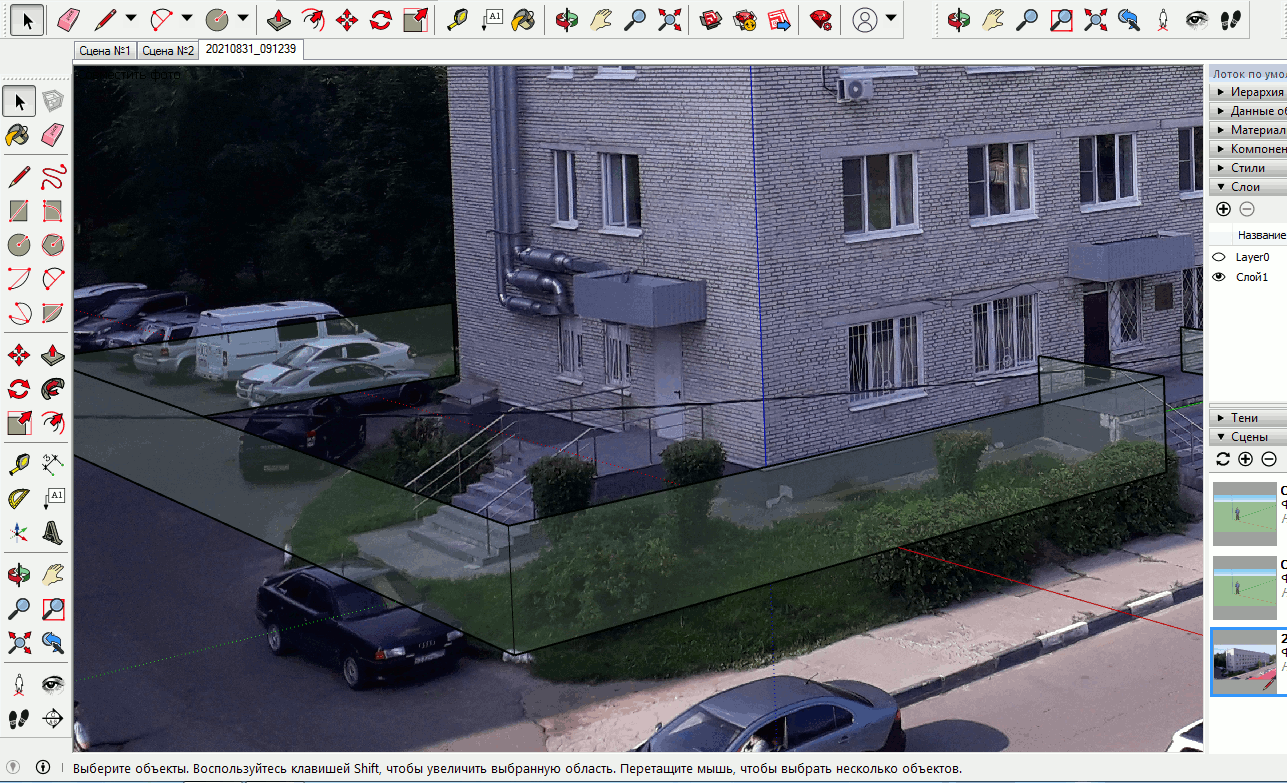
How to highlight bushes and cars in the foreground and not trim the model?
Upload your .skp file so we can see what you’ve got going on.
What version of SketchUp are you using? Your profile says 2018 Free (Web) which is impossible.
Two possible ways:
You might be looking for the Foreground and Background photo settings in Style>Edit>Modeling settings.
One other thing I’ve done: Create a 2D cutout surface in your model representing the objects in front, and project the photo on it. Put it on it’s own Tag/Layer so you can turn it off for every other scene but that one. You may want to go in and hide all the edges too.
Edit: In other words, instead of cutting out your fence, make little cardboard cutouts of the objects in front.
Hospital.skp (4.8 MB)
I’m using SketchUp 2019.
Maybe put a plane right in front of the screen. Then trim the plane.
Only how to position it parallel to the screen?
I don’t have an example with me to post, but I have created a copy of my MatchPhoto scene with only the photo showing. I then sent my file to LayOut, put the two scenes on top of each other and clipped the top one to show only the foreground.
Well, you can. I’ve achieved that with a double “Face Me” component (one Face Me component nested inside another), but you don’t have to. For the bushes, make a plane parallel to the fence about where the bushes are, make it clearly bigger than the bushes, project the photo onto that surface, then you can rotate and zoom all you want to trace the shape of the bushes and delete the excess.