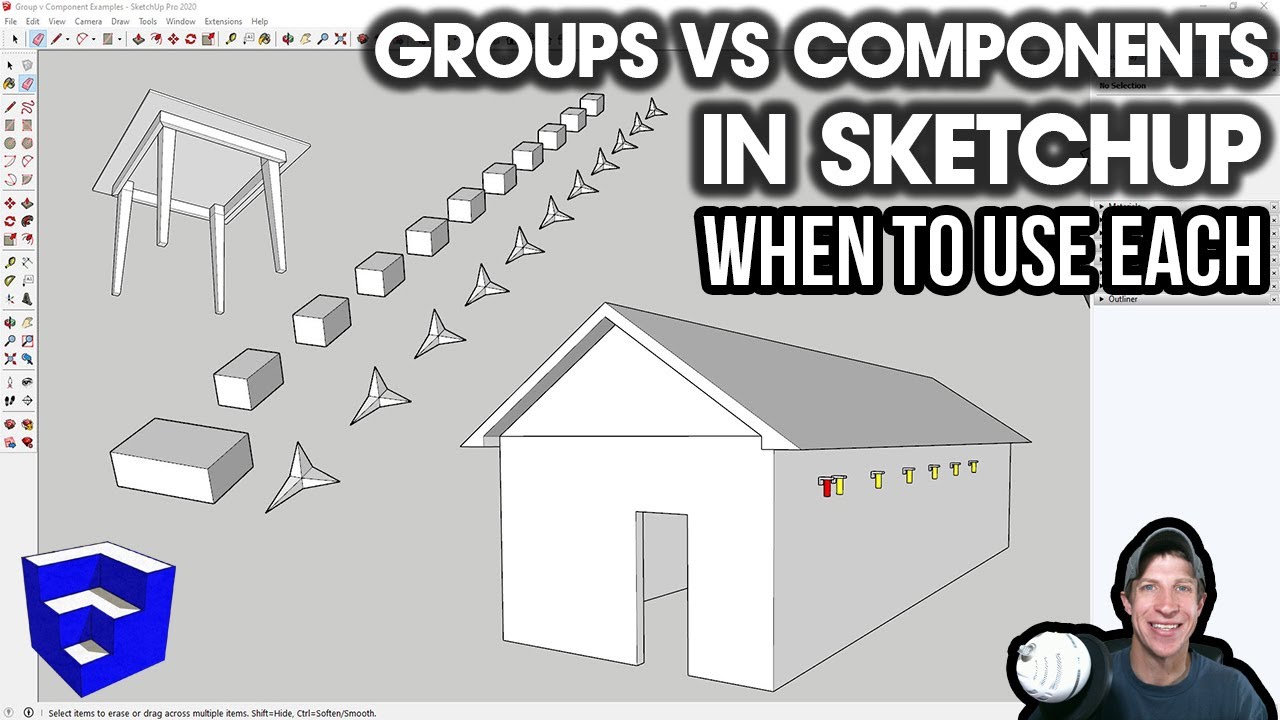Group/Components are a big basic part of working in SketchUp, you can learn more about their use here:
or here:
https://learn.sketchup.com/track/sketchup-fundamentals-part-1
Yes, you are missing a lot. Groups and components just put wrappers around geometry to keep it from interacting in the exact way you were finding frustrating. The geometry inside the “wrapper” can still be modified, changed pushed pulled, scaled, whatever… you just need to open the wrapper to get to it. Do this by double clicking a group/component or right click on it and choose edit. You can use all the same tools once inside the “wrapper” Many new users also do not understand that the scale tool accepts exact measurements, not just scale ratios.
SketchUp is a surface modeler. All geometry is represented by edges and planes. As in fact is the geometry of the real world, all defined by edges and surfaces. I don’t know what’s really inside the wood slab of my desk, there might be a bug eaten void, or buried treasure in gold doubloons. Lines and planes in sketchUp are not 3D objects, they have 0 thickness. I guess I’m not understanding what working with 3d objects more directly would look like? SketchUp is pretty direct geometry manipulation.