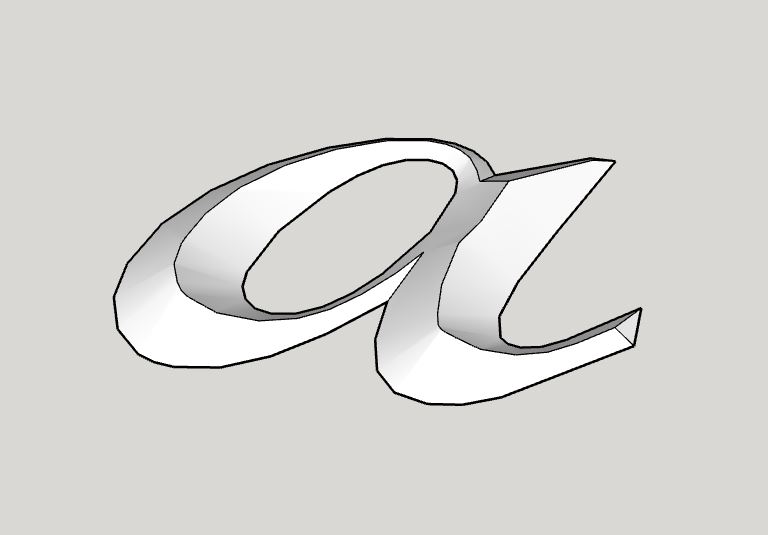make the text at least 100000 times bigger, then use a roof generator extension
then scale down again
a.skp (35.3 KB)
You must be joking right?
No joke
basically each shape is a complex roof, you can use 1001 bits roof generator or Tigs, both in the extension warehouse, If you use Tigs, you must lift it up from Z=0, or give the shape some height as his extension requires the “roof” to off the ground.
You do need to use the concept of Dave’s method to scale up first then down after so to avoid small faces, although using two instances of the same component is better
Oh, I thought you were joking. I know it’s a simple task for an experienced Sketchup artist, but I am far from being that advanced. Can I offer to pay you to do the letters for me? Or I could pay you to show me on Teamviewer or the screenshare of your choice. I may have more of these to do, so it would surely be nice to know how to do it. Please let me know. Did you see the “Curley’s Restaurant Pizza” letters I had posted? Those are the ones I need to do for the Pizza Shop. If I could do them in an hour or 2, I would gladly spend the time. But I have tried doing the centerlines by had and they are not perfect. Any advice or help would be very well received. Thanks Philiip…My email is ROB@rkousa.com PH 315 727 2245
Its wise not to post your email and phone on a forum, suggest you remove them. You can send such data via the private message by clicking on the users icon or from your home page
Can you post a skp file and will convert, payment is not required
Will show process later
Further to this technique, as the roof generator usually requires the adjacent lines to be 5 degrees or more difference then the geometry needs to amended. The “simplify contours” extension can be used first to achieve this.