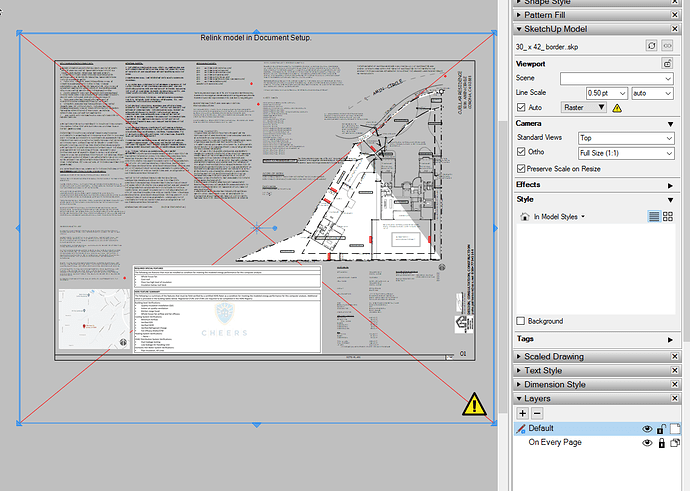Hello.
I recently upgraded to Sketchup Pro 2021 - about a month ago - no issues.
Most of my files have been opened and saved in the new version.
Tried to open a recent file in Layout and got the message that “this device is not authorized, please sign in to continue”. No sign in box opened up.
Where do I sign in?
You can sign out and sign in through the Help menu in either SketchUp or in LayOut. You need to sign in once every 28 days to ping the license server so it sounds like you’ve gotten to that point.
Once again, thank you. You’re the best.
You’re quite welcome.
I assume you can now LayOut with the best of 'em. ![]()
Hello Again,
Just wondering what this means. "Relink model in Document Setup” Also never had a document go gray and white. Any thoughts?
Thank you./
The large gray rectangle with the red X through it indicates some entity, evidently a SketchUp viewport in this case, whose reference has gone missing. In the past this wasn’t unusual when users copied and pasted between some other application and LayOut because the copy operation results in a temporary file that would be deleted by the OS at some point. That was changed a little such that it should create an embedded reference instead of referencing a temp file. Copying and pasting between SketchUp or other applications and LayOut is still unwise. Especially with Sketchup this is a bad workflow because the viewport may not be linked to the original Sketchup file so changes in the original SU file won’t carry over to LO.
Go to File>Document Setup>references. I expect you’ll see a .skp file whose reference is indicated as missing. If you highlight it the gray rectangle should show as reflected. With it selected in the References list, click on Relink and re-establish the link to the original file.
Every page has it now. They are all gray with red x’s. All pages are shrink in size. Didn’t pages shrunk differently.
Did you find out what the reference is supposed to be?
The paper size can’t change on its own and can’t be different for different pages in the same document.
How about sharing the LO file so we can see what you’ve got?
Don’t see a Drop Box link yet.
Likely the first link, marked as Missing is the culprit for the gray rectangle with the red X.
Have you been copying and pasting from SketchUp into LayOut? Or from copying from somewhere else? That would account for the ones marked Embedded.
On that sheet. The plan is imported from su. The words are imports of RTF FILES. the cheers is a cut and paste from Files.
But what is missing? Why the gray backgrounds?
As I wrote before, the gray with the red X is coming from a missing reference. I can probably tell more from the LayOut file but I still haven’t seen the Drop Box link you sent. How did you send it?
What happens if you just delete the box? Is something missing? Is it on a “on every page” layer?
Send by email to the address as listed in your response. Have sent it twice, I received it each time as I cc’d myself. Is there another way to sent you the file as it is 163 MB.
II can move the red x and it will delete, and change the sheet color back to white. If I look at the pdf of the file from previous saves, I see that nothing is missing, at least on this sheet, other sheets are missing imported skp drawings.
That e-mail address doesn’t really send an e-mail to me.
Upload the file to drop Box and send me the link. If you don’t want to make the file public, send it in a private message by clicking on my name here in the forum and then ‘Message’.
I was able to delete the red X and the sheet returns to normal. In looking at pdf versions of sheet, nothing is missing on this sheet. On other sheets, appears that some skp files are missing. I will go through all the sheets and see what happens.
Set of drawings has 29 pages, it appears on 20 of 29 pages. Some of the pages are just pdf inserts from engineer (some of his pages are good, others have red X). Title 24 sheets (4 full pages of just import) half have no red x. No consistent pattern.
Looking at the references right now. I see lots of them that were apparently dragged in to layout. Similiar to copy or cut and paste.
There are 22 .skp file references in the file. Do you really have that many for this project?

I’ll keep digging.
I’m sure that I have that many separate files for this project.
However in using a Mac, I use the import function in Layout to get my scenes there. I am totally self taught, is there a better way?
A little more information.
From pages 24 and 25 at least. The smaller gray rectangle with the red X is from a png image that was dragged into LayOut.
The image file is corrupt. When I try to open it in my image editor I get the following message:

The larger gray rectangle is from a Sketchup file called 30_x 42_border.skp. A clue that it is a SketchUp viewport comes from the yellow triangle at its bottom right. The SketchUp Model panel shows the file name when it is selected. That file is missing and from the references it appears that maybe it was dragged into LayOut, too.
From the name of the .skp file it would seem like you created a SketchUp model file for a page border which seems kind of strange since it would be much easier to create a page border directly in LayOut.
Going back to page 1 that same .skp viewport for the border is the cause of the gray rectangle. You might as well delete it on all of the pages since it’s corrupted and can’t be restored. It actually appears to be on every page.
Page 7. Another corrupted SketchUp viewport. Apparently another dragged and dropped viewport. Curiously it doesn’t come from the same file as the viewports aaround it.
After deleting the border .skp viewports from all the pages where it is present, the white of the paper and other content can be seen. I see quite a number of smaller gray rectangles with the red x through it. They are all identified as images although they could be PDF files. PDFs won’t show in LayOut on Windows.
It’s unfortunate that you’ve not used the proper method for inserting content and that you’ve put all of the content on one layer in LayOut. That makes the document more difficult to deal with.
I’ll keep looking but beyond deleting the viewports that show as gray which you can do more quickly than I can upload the file and possibly replacing some corrupted images use File>Insert which you’ll need to do because I don’t have them, I don’t see that there’s a lot more to do. Oh yeah, relink that one viewport on page 7 to the correct SketchUp file.
There are 251 references in this LayOut file. Many of them are not used. After deleting the border .skp viewports I used Purge in Document Setup and reduced the file size by over 71%.
I’ll repeat what I told you yesterday. copying or cutting from one application to paste into LayOut is not a good practice because it leaves you without a proper reference. Dragging and dropping can do the same thing.
Also, you should only insert a SketchUp file into LayOut once. After you have the first viewport in, you can copy and paste it within the document and then change the scene selection as needed but don’t insert the file more than once.
Create layers in LayOut based on the type of content you are inserting. You should have a layer or maybe several layers for Sketchup model viewports, other layers for images, dimensions, labels and text, and so on.
Sorry I don’t have a better fix for you. Unfortunately your file is poorly constructed.
Comments on your last reply:
It looks like you’ve inserted the same .skp file more than once. See above.
I guess I would suggest starting with the instructional content at learn.sketchup.com.
I don’t mean this as a dig at you so please don’t be offended but your file does look like one from someone who is self-taught and making it up as they go along.
More to come from the SketchUp side.