I’ve set the color and alpha properties for an edge’s material. While I see the edge color change, I don’t see that alpha has any effect. Is this expected? I couldn’t find anything in the documentation that talks about alpha not working for edges. Since an edge is a drawing element and you can set it’s material, I expected that when setting alpha to 0 the edge would disappear.
line = Sketchup.active_model.entities.add_line([0,0,0], [10.mm, 0, 0])
line.material = 'red'
line.material.alpha = 0.1
Also, what is the significance of the diagonal line through the color preview when you change opacity?

Is it just to show the color fully opaque along with the current opacity setting? Or is the upper half supposed to indicate edge color and the lower half face color? Where in the documentation does it explain why the color preview is split like this? The default color is split in the opposite direction.
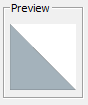
Thanks!