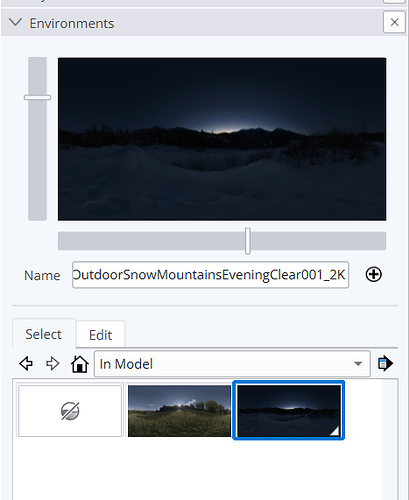How to import a file from Poly heave to use it as a backgroung dome?
I have “Save as” a WEBP file from Poly Heaven to use it as a dome in my drawing but when I try to import it to my sketup drawing, I just cannot see it as an option.
Thank you.
Chris
Convert the file to one of the image formats SketchUp will import. .png or .jpg, for example.
PaintDotNet is a free image editor which will do it.
I use Gimp on export option like DaveR said on png or jpg
You can also download hdri files and use them on sketchup 2025.
Poly Heaven is supposed to have these files, but the file extension of the downloaded picture is WEBP
You’re probably downloading the wrong file
Do you have the link of the hdr you want to download? You can also download as exr file.
webp is just 8bit preview of 32bit hdr file.
you’d better use pbr mats and hdr domes in dedicated free programs like twinmotion, or better. SU is too subpar.
yeah, so, I guess you downloaded the preview image. if you righ click / save as the preview, then you get a webp.
top right, pick a format (both can be read by SU, HDR is considerably lighter than EXR) and a resolution, and click download.
now, if you still get a webp through the correct process, then… tell them. it would mean there is an issue with the website, we can’t do anything, they can.
Thank you Dave. I will get Paint.net. I am sure it is safe to downloaded.
is there any documentation how that new feature works. cause no exr(hdr) support is present at import. can add file by means of plus button from environment tray but nothing changes in viewport. should i change some styles or use any other activation methods (console or something)? installed poligon plugin. it imported hdri into model. it is shown at “in model” but how to activate?
Do you have Use Environment as Skydome checked on?
What graphics engine do you have selected in Preferneces>Graphics? What graphics card?
Please update your forum profile.
now i understood the logic. tnx for clue. no magic on integrated ones) goodbye my small laptop)
Ah, yes. Time for a new machine and all the fun that brings.