I am using the trial version of the Bevel plugin from mind.sight. It looks correct in Sketchup but the bevels are gone when looking at the exported STL. I’ve tried to change the few options there are in the export dialogue but it doesn’t seem to make a difference.
Share the .skp file so we can see what you have set up.
Try committing the live bevel
Attached - thanks.
trophy-top.skp (594.0 KB)
Not sure what you mean by ‘committing the live bevel’.
There are a bunch of issues with your model that need to be cleaned up before it is printable. The component is not shown to be solid in Entity Info. Solid Inspector shows problems.
Hiding the top face on that tab and zooming in shows some of the internal faces along with the excess faces around the tab.
I would suggest scaling the model up so millimeters are meters in the object so you can avoid the tiny face issue and I would change model the tab as a separate object making sure bother the little tab and the big part are solids. Then use Outer Shell to combine them.
Here’s something I have on the printer right now. Note that the dimensions are in meters.
I exported the .stl file with units set to meters and imported into the slicer as millimeters. Here are the overall dimensions for the two parts.
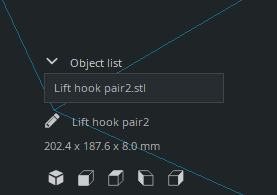
By the way, is the tab supposed to be on the centerline of the outer circle?
FWIW, I redrew your object with it scaled up as I described. I also made the tab a separate object which I combined with the main part. I used Bevel for the exterior radiused edges but it seemed to have difficulties with the internal ones so I use FredoCorner instead. Maybe something I was doing incorrectly with Bevel so I took the path of least resistance. In any case it ended up as a solid object.
And in the slicer:

Thanks - much appreciated. I will work through this again. I hadn’t intended to bevel the tab but really fought with the bevel tool to get it beveled on all sides. It seemed liked I would start on one end and run into problems when I tried to bevel a face that was touching another beveled face so I ended selecting the whole thing to bevel. I will also add the inspector extension.
Quick question on scaling up. I started with a 2d image of the logo to trace to make sure I had the correct proportions - should I scale that up to start with or make my trace and then scale up before pulling into 3D?
So more like this?

I would scale the image up and start in meters from the beginning. The starting part of the model I showed was created from a rough tracing of the part this thing will fit on. I measured out 10 cm on the paper and after importing the image, I resized it so that line is 100 meters long in the model.






