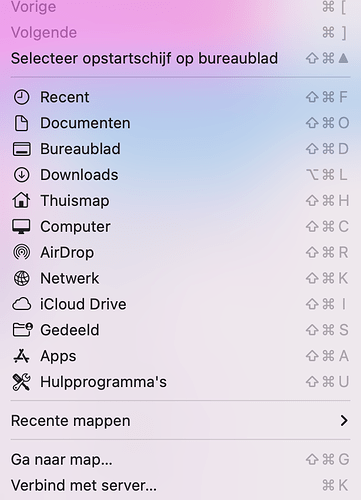I’am trying to sign in in Sketchup. But it won’t open en launch browser. There is no browser that pops up.
Don’t know what else to do… Can someone help me? ![]()
Try updating to a higher number than 1 for your graphics or operating system.
For now, we don’t even know what Operating system you’re currently on.
Exact same problem here: I’m not able to sign in today. I’m using the latest SketchUp Pro 2022 version on Windows 10. Please help, thanks.
I am using sketchup pro 2022 on Imac.
Hi @BJsusan
Please try to clear you login_session.dat and try to Sign In again.
You can find instructions in this article: https://support.sketchup.com/s/article/Log-in-errors
Let me know if that works.
Regards,
Aris
Hi Aris,
Thanks for your help.
I can’t get to the application part. Can’t find how to get to this tool.
The problem is I am already logged out of S
ketchup and can’t log in.
Hi @BJsusan
You do not need to have SketchUp open to clear the login_session.dat file.
Did you follow the instructions in the article? Please see below (make sure you hold the Option key for the “Library” menu to appear:
For Mac
- Please try the following steps exactly as described.
- Close all instances of SketchUp and LayOut by right clicking on their icons in the dock, and clicking “Quit”. Failure to complete this step will prevent these steps from working
- Go to your desktop, you should see “Finder” and “Go” in the top left menu bar
- Click on “Go” Then hold the Option key and “Library” should appear in the list. Click “Library”
- Navigate to Application Support > SketchUp 2022
- Locate and delete the “login_session.dat” file
- Restart SketchUp and log back in
Please confirm that you followed the steps above and let me know if that worked.
Regards,
Aris
Sorry I had an mac error… couldn’t found the right map.
The instructions worked! THANK YOU!