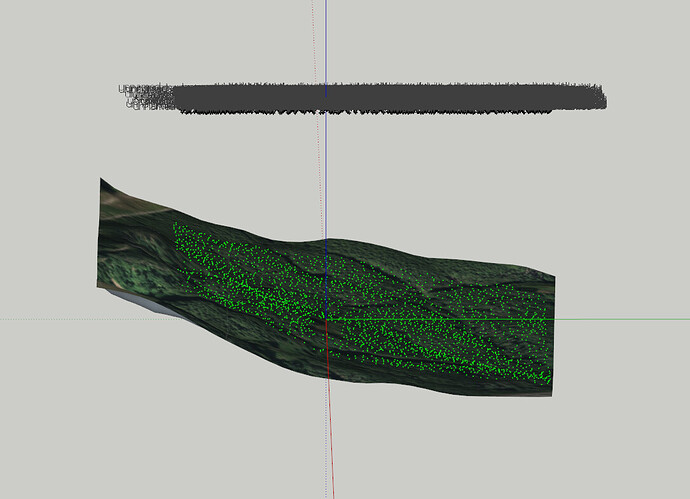The prj file wasn’t included with the shp file, that is why QGIS didn’t know the coordinate system. Once you told me it was in the British National Grid Coordinate System, I reprojected to WGS84 in QGIS, then exported a kml file. I georeferenced SU and used SB Import KML to import the points in SU. Then used Guide Tools>Insert Components at CPoints and finally used DropCG to drop them all to the surafce. There is also a shape file importer, not sure if it works on points though as it didn’t seem to work on this file, Spirix Import Shapefile.
1 Like
Hi @MattTheArchitect,
How about if you try using Modelur (urban design extension)? It has a GIS importer that allows you to directly import trees, buildings, terrain and similar objects from SHP or GeoJSON. There is a library of trees where you can also map their heights if you have them. And what’s best? For this task (importing trees) the Free plan will suffice ![]() Here’s how it works:
Here’s how it works:
Hint 1: you need to geolocate your SketchUp model and make sure your SHP is saved in WGS84 EPSG:4326 (CRS used in SketchUp). You can set this in QGIS.
Hint 2: to drop trees directly onto the terrain, just make sure to select the terrain before you hit the Import GIS Layer button…
Hope this helps.
Cheers,
Jernej
2 Likes