Which beam are you referring to? Each one is a separate component and they can be moved and roated individually.
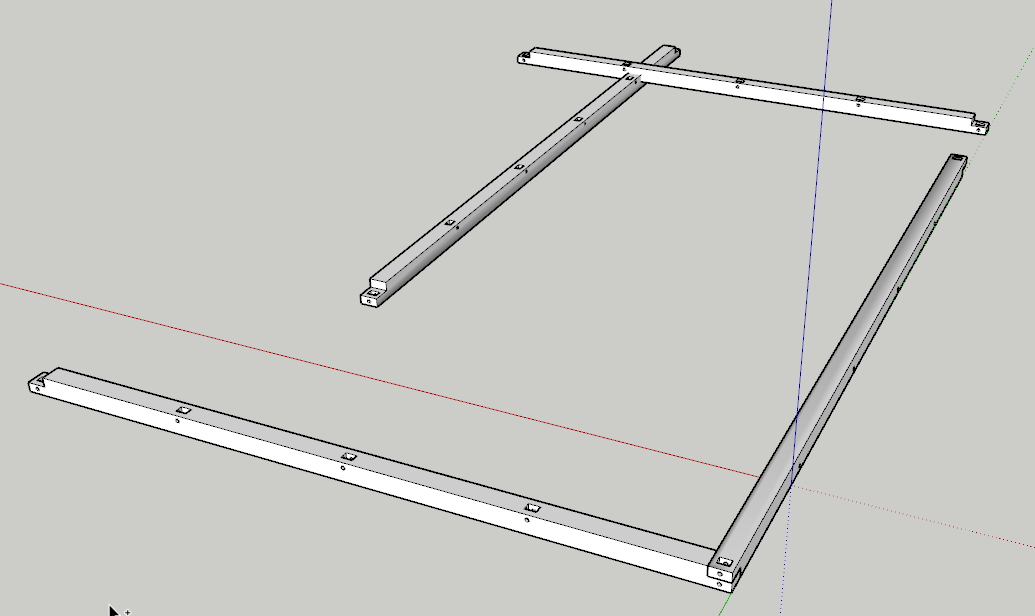
When I tripple click either 20’ beam, they both react to whether they are moved are rotated.
Double click distorts them both.
I am obviously doing somthing but I do not know what.
Is this what you are shooting for?
16x20 Shop 1.skp (162.3 KB)
Yes, I just can not figure out how.
What part are you trying to figure out.
Rotate the beam out of position then move it where it needs to be.
Why rotate it? Just use Move/Copy

When I tripple click either one of the two 20’ beams, they both move.
I only need one. Trying to delete either one, deletes both.
Also, there is not make unique available.
Don’t triple click. Just single click. Triple clicking opens the component for editing and selects the geometry. That’s not what you want if you want to copy the beam.
Triple clicking and copying the geometry is what you did to create the problem I showed you almost a week ago.
That option won’t be available unless you’ve got more than one instance of the component in the model space.
Single click worked.
Yes, you did. I forgot. Sorry.
Thanks for your help.
This topic was automatically closed 91 days after the last reply. New replies are no longer allowed.