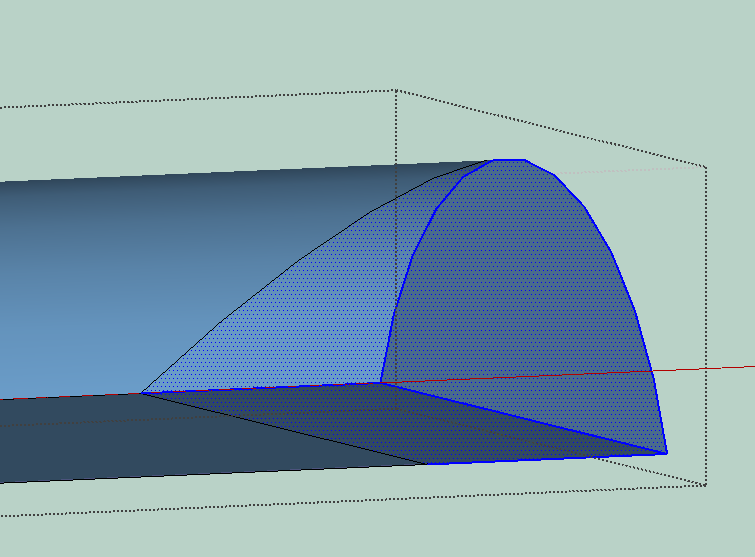Thank you!
first step, group your half cylindre, to protect it / use solid tools on it.
The two choices : either with solid tools or intersections.
Both methods need the same thing : a second object that represent what you want to remove. trace a simple volume, group it, and place it where you need it

For the intersection method, enter the cylinder group, select all, right click on it, then intersect with model.
After that, you can delete the cube, and in your cylinder group, you can delete all the extra bits.
(you might need to fill in the face by redrawing a side)
Or the solid tools. it’s even simpler.
In the solid tools toolbar, click on substract (4th one), then click on the cube, then click on the cylinder.
(off course, that’s considering all is properly solid.)

Both methods works with any shape, any angle. Solid one requires solid groups, while the other one really works with any sort of geometry.
It’s a little late, but if I’ve already recorded it…

Great - thank you