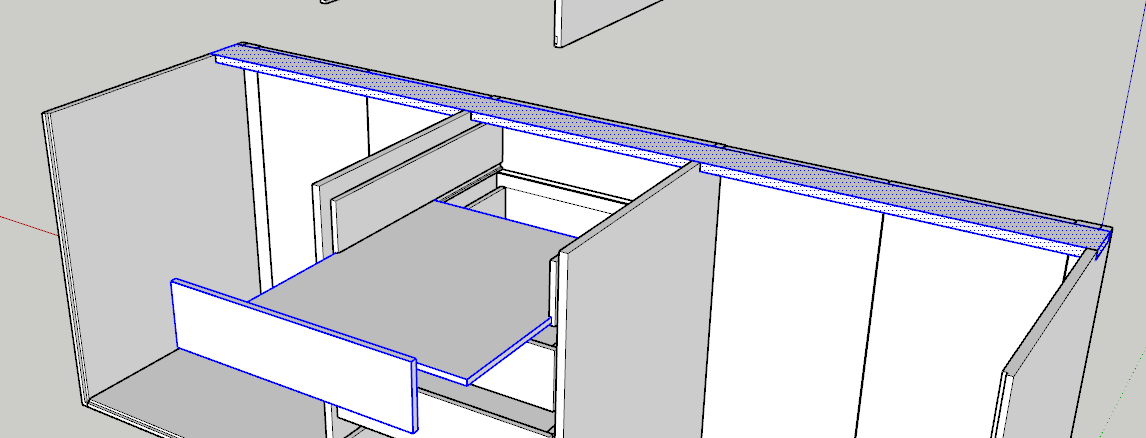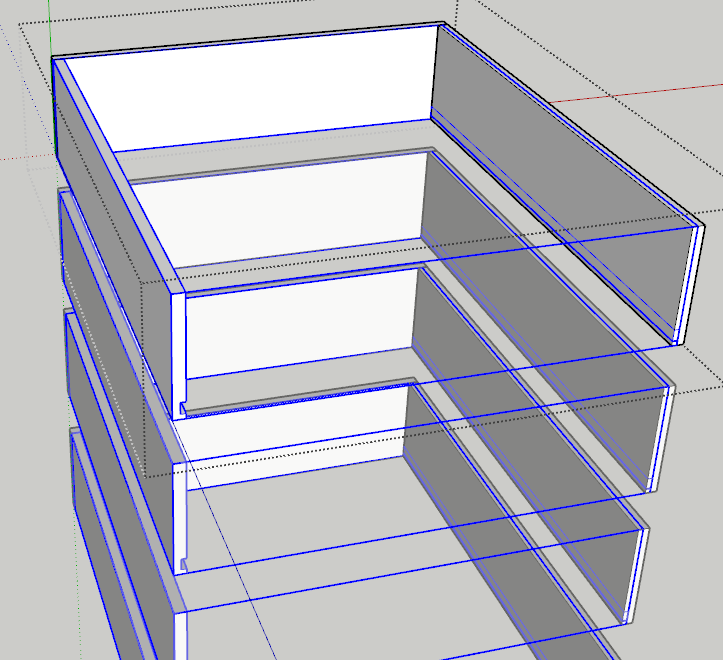I was going okay with this cabinet (I think), until I started making the drawer sides. I made one, then copied and pasted the others and then made a new component each time.
The problem I have is the following.
It won’t allow me to edit the component. I want to put a rebate on the insides of the drawer sides, and the back of the drawer to put the base of the drawer in. But even when I highlight the component, the edit option does come up. Also one of the component thumbnails showed all the drawer sides as one. Not sure how this happened. Basically I think I need to neaten up drawer side component.
Also how do you inside a component when you can’t see it to select it.
A bit stuck:
You’ve use the share feature, unfortunately that only lets us view the model, not interact with it.
Download it to your computer then attach it to a reply, drag and drop works.
You’ve got a bit confused with your components. Components are repeatable objects but you have wrapped a a bunch of stuff and not made a workable set of parts.
A draw has a front, two sizes a back and a bottom. The front, back and bottom would be 3 different groups or components, the two sides would be one component copied and flipped, then all of those can be put together as a draw component.
Here I have exploded back to the single component level, deleted what isn’t needed, then copied and flipped the side panels.
This shows you how when one set of part is edited it changes the others.
Box has, of course, hit the head on the nail. I would suggest a little change, though. Since all four drawers are identical all four drawer fronts can be instances of the same component as can the backs and bottoms. At least at this point all eight drawer sides are identical, too, so they can be instances of the same component as well. I’ve revised your model and streamlined it a bit. I also found issues such as the door component’s geometry being slightly off axis. I replaced the door. Some of the components are only 17mm thick. Is that intentional?
Garage Cabinet dr.skp (106.7 KB)
Here’s the result of a cutlist from the attached model.

Here’s a cutlist from your model for comparison. Note that since the top drawer face isn’t a bottom level component it’s not shown in the list. And note the dimensions with ~ and the non-zero values after the decimal.

Thanks Box. I really appreciate that.
I will try and digest what you have shown when I get back this evening.
To Clarify the drawer has 5 components Front, Back, 2 sides and a bottom) and then there is the drawer face which is attached at the end.
I will use your lesson to try and modify all with one move.
I wish there was a cheaper version of pro for woodworkers. Im likely to produce about 5 pieces a year so its difficult to justify the full sub.
Thanks Dave
That is great. I have lots to learn. A bit tricky with that off access stuff. 17mm is correct. There will be a rubber dot to soften the door closing which in combination with the hinge will bring the door out flush.
I think Ive done it. There were still a few issues but lots was learnt. The Move Copy was great.
Garage Cabinet.skp (248.1 KB)
Unfortunately there are still some issues.
The front of the drawer box is only partially there.

The right drawer side group contains the geometry for the groove in the left drawer side group. Not only does that mean your left drawer side doesn’t have a groove but the cutlist will report a huge block of timber for the right drawer side group. The cutlist reports the dimensions of the bounding box.
The drawer back and bottom aren’t included as part of the nested drawer component. The really should be. And the rail across the top is just loose geometry so it won’t appear in the cutlist…
Here is the cutlist from your model as it stands. You have a number of dimensions with tildes (~). In a project like this there should not be any dimensions like that. You don’t know from the cutlist if the doors should be slightly over 671mm tall or slightly less. And those groups: you need four of each but what are they?

I really think you’re making your work harder for this model by using groups where you are. Did you look at the version I made and uploaded a couple of days ago?
HI DaveR
Thanks again for your feedback.
I’m going to watch a few more intro vids on Component and groups and also managing components. Also seems like I’m having trouble keeping on Axis accurately. I’ll submit again Monday. Did you fix up the drawer for me. It looked okay when I looked at it but I also added the groups I had made as part of the drawer and combined to make one component.
I did use your tweaked model from the first feedback but was also trying to learn what box was telling me.
Here it is at the moment.
Cheers
S
Garage Cabinet_111122.skp (238.5 KB)
I haven’t reworked your models after the first one. That one is set up correctly and, if there are dimensions that need to be changed it is easy to work on.
I ran a cutlist for the latest version of your model. There are still some fishy dimensions that need to be fixed.

I think you’re still making your work harder than it needs to be. You still have the same issue with the drawer side groups and using groups for the parts in this model just requires more input from you than you’d have to do if you were using components and using them correctly.
Copy that.
Thanks again.
I’ll watch some tutorials this weekend and then start by using yours as a base.
Do you offer lessons.
It feels like one hour could be worth it.
Cheers
Good luck.
I do offer lessons. Drop me a PM by clicking on my name and then “Message” and send me some information like where you are generally (you don’t need to give me your address) so we can figure out time zone difference if there is any and that sort of thing.