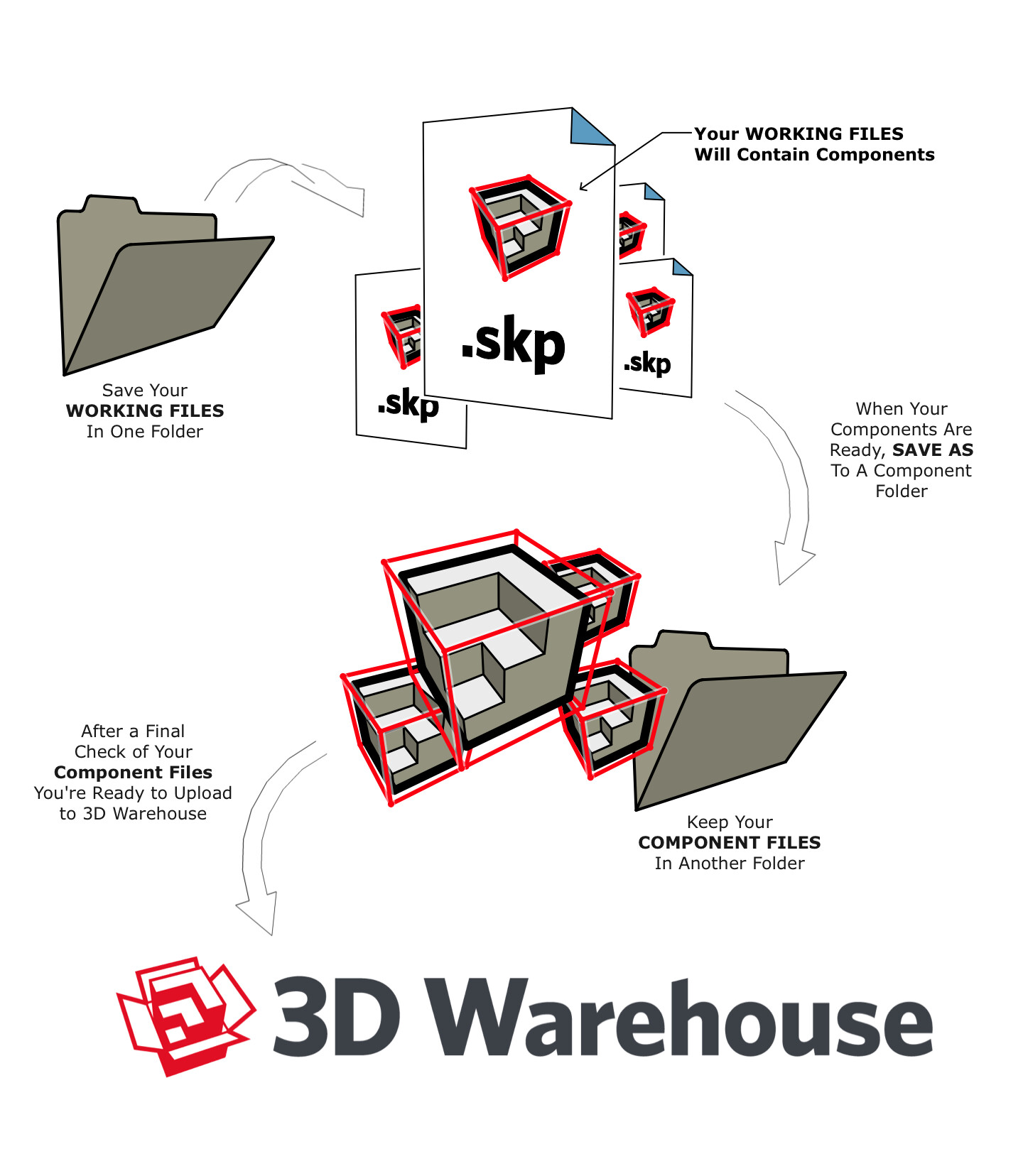Hello everybody.
I must start by saying I am quite new to Sketchup. I do hope I am posting in the right place. I tried to search for a post discussing a similar problem to mine, but came back empty handed.
So here it is:
The way I work at the moment is kind of like you would work in CAD programs that have parts and assemblies. I built myself a small local warehouse (a folder on my hard-drive) with components that I use often. Then in the model I import those components as I need them.
When/ if I need to change one of the components, I edit it’s file, then go back in the main model, find that component and use the „reload” command from the right click menu.
For the sake of this topic let’s say we have a model of a wall (WALL.SKP) To create it I imported from my local warehouse some components already made: DOOR.SKP WINDOW.SKP STUD.SKP DRYWALL.SKP
Let’s say I wanna change DOOR.SKP . I go into the file, change the door color and modify the name of some components. Instead of FRAME I renamed it DOOR_FRAME and instead of SHEET it is now DOOR_SHEET.
I save and close everything, then open WALL.SKP right click on the DOOR and choose „reload”. I then choose the newly saved DOOR.SKP and click ok. The Door is changed, color is the new one… But if I go to Window->Model Info->Statistics - (Show nested components) I see that the FRAME is still FRAME, it has not been renamed. And the DOOR_SHEET is now DOOR_SHEET#1.
On the other hand if I completely delete the DOOR in WALL.SKP, and then import the component again, all the nested components have the right names.
So my guess is that sketchup ”remembers” the component and only changes geometry, if different, but not properties like names and definitions… Is there a way to clear the cache before a component reload?
Of course, for this example it’s easy to just delete the door and import it again, but in my current model I have 10 or more „doors” and the reload command changes them all at once.