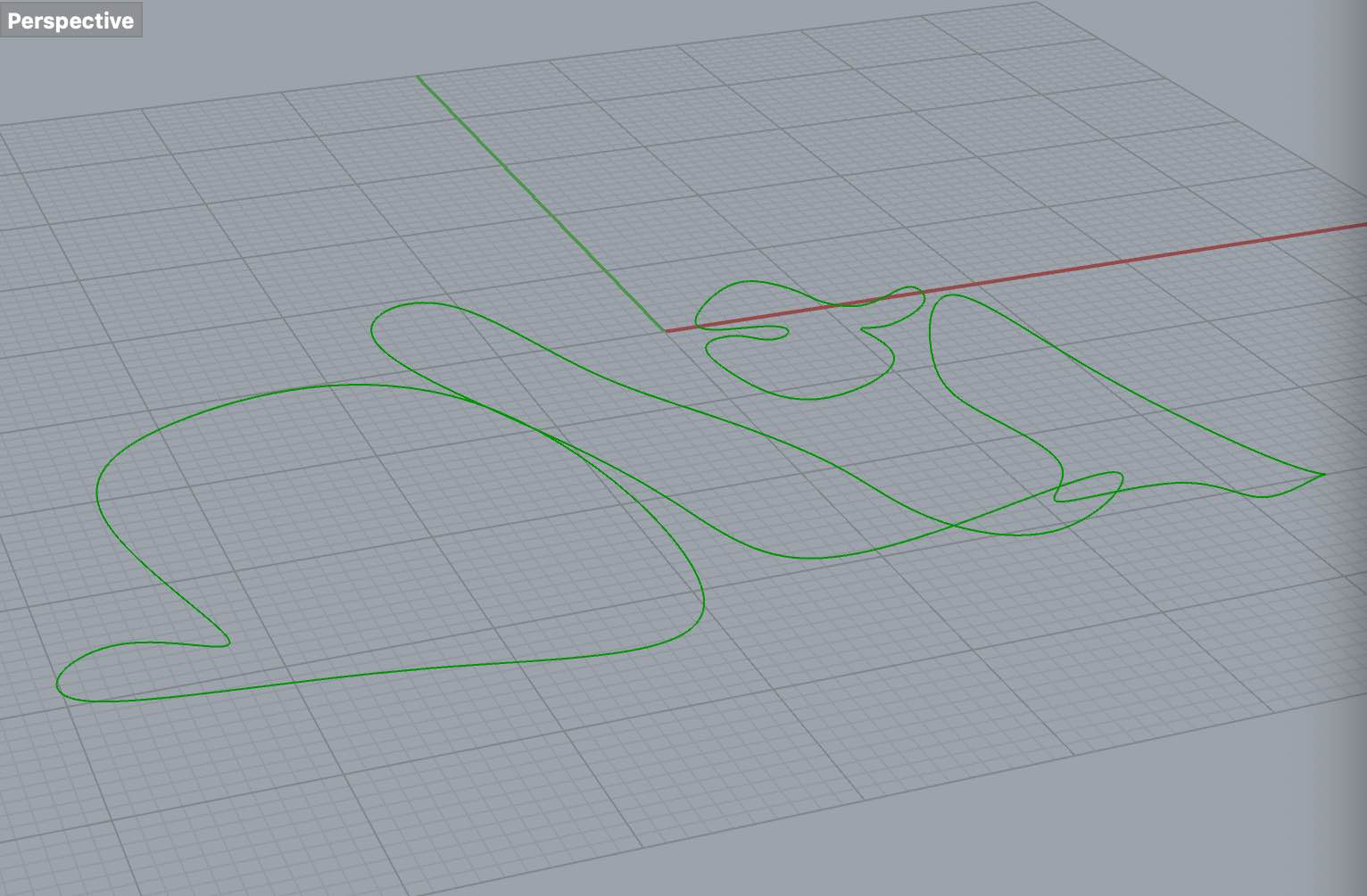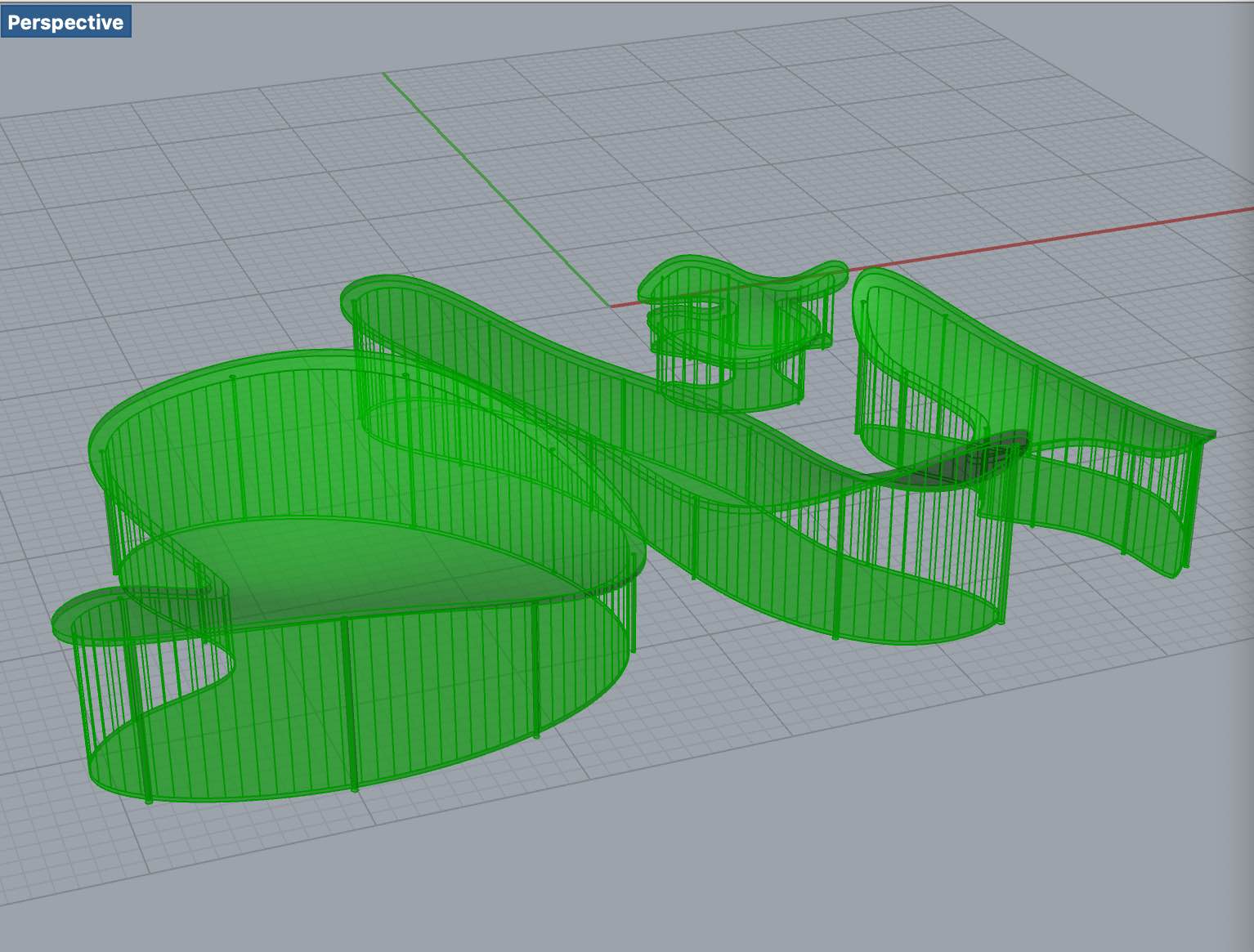Arcon Evo and Rhino aren’t subscription. I forgot to mention Form Z which has been around since the stone age and is probably the closest to Sketchup and layout of them all but need a serious interface make over.
LayOut and Cliff in the same sentence! Nice!
Your (right on) comments made me think of a possibility I hadn’t seriously considered before … What if it IS really hard to fix LayOut? (Is that maybe why they haven’t done it after all this time?) I have always been assuming that Trimble could fix LO if they really wanted to, but what if there are some big underlying flaws or limitations in the LO code that make it really hard to improve? Would that explain why it stayed this way for so long? Or, does Trimble simply think it isn’t cost effective or worth it to make the effort? Is a ground up rewrite too expensive?
Trimble needs to tell us the truth so we can understand their position!
I don’t understand why LayOut pdf output is so large and slow to produce. It’s no better visually than very efficient pdf output from other software. Bloats my distribution to where DropBox is the only option for full sets.
hmm. Outlook: LayOut output in DropBox off-putting.
Because it is a compromise.
Layout integrate Sketchup files, that is not so bad, because it would be considered as an archive (until Trimble force subscription). You do not loose files except if view are intentionally exploded inside.
The problem is Sketchup produce drawings as images, so it is heavy.
Then you can add lack of optimisation I guess about Layout. For example I used it to paste several pictures on a page and it was very slow
Probably the exporter ha not much built-in optimization. I see the same in PDF exports from BIM apps like Revit and Archicad, and also, in some cases, from AutoCad.
I usually open these with Acrobat or PDF Xchange Editor and do an optimized save. In many cases the file size drops to something like 10%. Images seem to be one of the possible culprits.
Yes, I always run mine through Acrobat DC. Goes from maybe a 80Mb pdf to 4ish depending on images. If you are exporting at High quality that’s is 300dpi, medium 150dpi. (So I understand)
I just prefer to export at the highest quality and manage and optimise in Acrobat.
Maybe I should try Xchange Editor. On the Mac Preview does not do a good pdf reduction.
Peter
PDF has not the same weight when there is bitmap or vector drawings. Many other cad program do vector, this is why the weight is not the same.
There is a recent compression option into export PDF function that can solve some of the problems.
You can display drawings as vector instead of bitmap, but not nice all the time.
Done. See the tutorial by Aaron : Modeling a Brick Wall - Skill Builder
Yup…I am back to using SU 8, as Layout was the only reason I went pro, and have battled with it ever since. My simple joinery company only needs a few plug ins, and precise dimensioning. SU 8 gave me all that, Fredo gave me the rest…since then every ‘upgrade’ over complicated existing stable processes until I now find it unusable. Add to that a conflict with Windows 10 that corrupts the print menu options, adding a dozen more mouse clicks to each print. I am done with it.
I’m very surprised to read on this forum, as many users are working on older versions, or keeping the latest 2017 free version. I don’t understand. Is it in Trimble’s interest to lose its customers, not to sell updates ?
These licenses are perpetual.
This public forum is the place where hobbyists can get help.
They are “perpetual” with technical issues.
Mike, this is not my point.
My comment was about the economical model.
I would prefer sketchUp to be sold in greater numbers at a price accessible to as many people as possible, rather than the opposite way.
BYCT, I think you said that for the last several year you have been looking into and testing other CAD/modeling software. Do you have any suggestions or even leads. I have been using SU and LayOut to make Construction Documents for at least 10 years. I like modeling in SU, but LO is slow and not elegant. I can live with the not so elegant, but the slow is costing time and money. I’m not getting any younger, and I need to continue to be productive.
Anyway, if you have suggestions, please share.
Hello,
For my part, I will continue to use SketchUp + Layout for at least a year, maybe two, in a transition phase.
That is to say that I would no longer do 100% of the work with it during the transition period, stop to pay third party add-on. After the transition it will be 0% of use.
For occasional rendering and modeling, I will switch to Blender which is free and promising in terms of development, there are in particular many SketchUp enthusiasts who have switched to Blender and are developing Add-ons to improve the interface (which is not easy) and bring it closer to SketchUp. It should be noted that Blender is particularly rich in functionality.
Blender is now a very interesting solution for rendering with the EEVEE real-time rendering engine.
You must see Affinity Publisher and Affinity Designer for illustration and layout in place of Layout, the production of dimensioned plans can be produced elsewhere. These very professional and very fast software are at unbeatable prices, around $ 50, and sometimes on sale at half price. Of course licenses are really perpetual.
But for me, the most important thing is to switch to Rhino Grasshopper. I don’t like Rhino very much, but I love Grasshopper which is a programming tool easy as a construction game with components linked together (I can demonstrate in private). It’s a different way of working, but you get a time saving divided by 100 compared to SketchUp. Concretely you connect an elementary drawing (for example a few lines) to an algorithm that you create, and you get a complex drawing. If you modify the elementary drawing or the parameters, you obtain in a few seconds a variant whereas it would have taken 1 hour with SketchUp. There is Make2D function and Grasshopper component to get plans and sections from 3D.
There is also a Layout in Rhino. Rhino is half the price after 10 years compared to SketchUp pro subscription.
So, I’m not looking to replace SketchUp (even if the end of the main patent in 2021 may encourage other companies to imitate its interface), I’m looking to gain productivity by changing methods. And the forced subscription by Trimble is the occasion.
There is other solutions of course.
Here an illustrative example with Grasshopper : curves transformes in seconds into one floor building. It is non destructive, you can change the design in seconds.
I’m looking at ACCA Edificius and Arcon Evo…and Rhino3d. It’s not the money as much as the learning curve.
Keep your “perpetual” SketchUp licence, and consider the period as transition to question SketchUp benefits in your work, and time to learn or study other solution.
Since they are not listening, let them complaint if people start to use cracked versions, that’s all they deserve !
While I understand your larger frustration, this statement negates the entire value of your post: it’s not acceptable to pirate software for professional use, regardless of the perceived behaviour of the company that offers it.
You should edit your post to remove this statement.
You’r perfectly right, it’s not acceptable to pirate software (or else that has to do with author right) for professional or personal use. I know about it, am also a composer that has been and still is pirated.
But when a company is frustrating it’s supporters / clients by commercial behaviours that can be « perceived » (as you say) as being wrong, then, they should not complaint if people have reactions which deteriorates their incomes. As I see it, that « forced subscription » is an incentive to crack SU.
Am not so good with my English, but I don’t think I invited people to crack SU. What I tried to say is, one, that today’s SU team is not the same as it used to be, two, that they deserve the reactions they themselves generate, witch, in this case, will be (in my opinion) to have to deal with the spread of cracked versions.
Maybe SU team should inspire themselves by comparing Adobe photoshop with Affinity photo ? Photoshop is certainly of a higher standard but with its prohibitive prices, the observation is simple: they are pirated much more than Affinity…
Not using SU for professional work as it does not meet the graphic standards I need, for my part, I will just stop the adventure (I paid for over 15 years only to support the development) with a team that I consider, now, missing commercial probity (and common sense).
Following your mail, I received a message that I had been flagged. I don’t know who flagged me and I don’t care but what it does is just demonstrating me a form of « mind imperialism » that goes well with this « imperialistic subscription ». At past 60 years old, I’ve seen this world evolute toward this « way of thinking » (loss of democratic values, mercantilism and so on) and if I can apology for my imperfect English, I will not for what I said. So I will not edit my statement and I don’t care if it’s hidden, the « natural justice » will do its job…
It’s years now there are bugs that never get fixed, like, for example, importing dxf or dwg in proper scale.
As a long time user, I feel betrayed by the fact that the one that subscribe today get the same product that the one that already paid quite a big amount of money…
DXF/DWGs are in general dimensionless, i.e. do not contain information concerning the used unit.
The import in the destination system may lead to scaling effects if the wrong unit was choosen before importing. For fixing this, just do either import again in the correct unit or scale appropriate.
The subscribers did not get a perpetual license like yours but a runtime limited subscription of the license which actually is more expensive in the mid-term (4th year upwards)… which is btw the reason for the concerning complainings of the ranters in this thread.
I would in general be reluctant with your wording also, claiming to be “betrayed” and “lacking probity” is a serious accusation which is not far away from ‘hate speech’ …i.e. the “way of thinking” you are complaning about.