hi can anyone help me with follow me. I have a floor base set up and I would like a shaped rim around it . the base is there. the shape is there. when I click follow me it appears the tool turns on but when I choose a path I get a red circle with an x. or a message that say my shape must be parallel .
any help would be appreciated
thanks Kenhttps://app.sketchup.com/share/tc/northAmerica/MqQKExPmfcs?stoken=oqBPbtFyZm3GcSn5AaRymdaZSGdgYa9EqlfsQYyp7-Q5IPqXdo-YyTmKzV3IYtC8&source=web
Can you post your skp file ?
I’ll try and do that
thanks
I have no idea what I’m doing with this. is this code what you needed ?
Download the file to your computer and then drag it to a reply window. If it is too large you’ll need to use WeTransfer or DropBox or similar.
thanks for trying. I find Sketchup very complicated.
I’ll just try something else
Really, you’re giving up.
lol, since you put it that way.
I’m such a novice on here and it all seems complicated when you really have no idea where you are going.
I’ve tried moving my drawing (which I very simple) on 0on to this message and that doesn’t seem to be working either.
help !
When you type a message, observe the row of icons on top of the message field.
Use the 8th icon from the left, the one with an upward pointing arrow. This allows you to upload your file into your post.
Go to the Sketchup campus and SketchUp YouTube
Both offer great tutorials and videos that should help with your questions.
hello
both your shape and your floor are individually grouped. the follow me tool won’t work with groups.
you need them to be loose geometry before using it
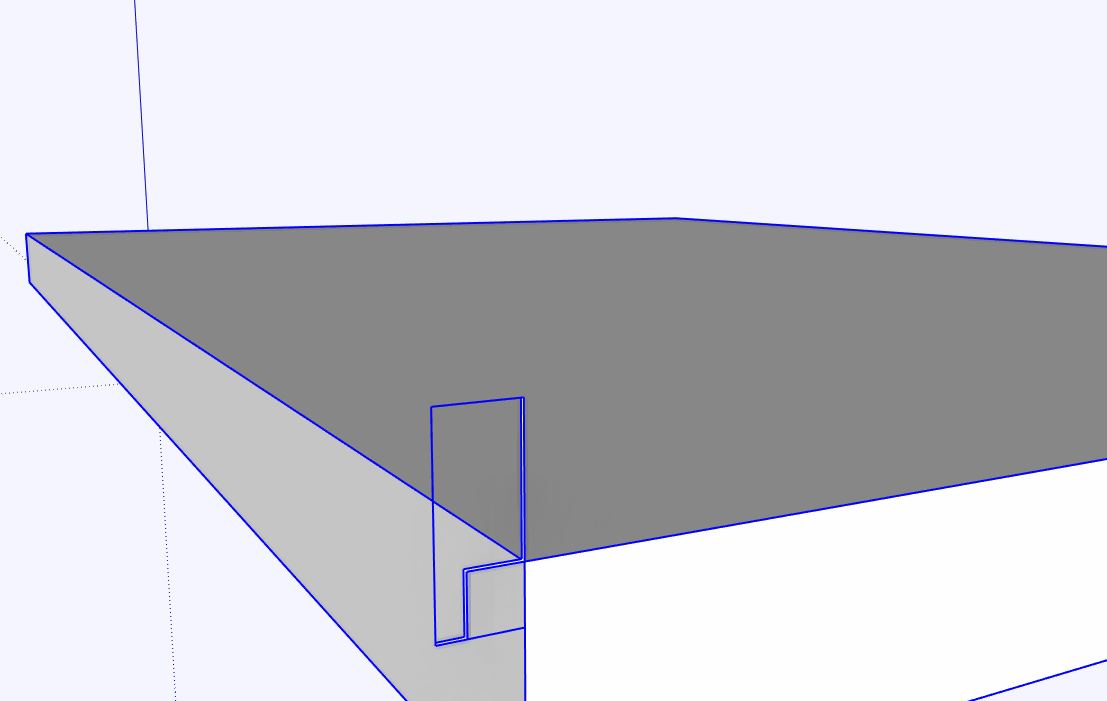
fantastic, thank you so much.it worked just fine.
The two pieces, deck and trim are joined together now. How would I separate them? I would like to copy the trim to other locations.?
Just explode the profile,.leave the floor a group and draw a rectangle over your floor, same size and use that for the follow me tool
Triple click on the result and make a component that you can copy/insert anywhere you want
Actually that’s not correct, it will work with the profiles as groups but not the path.
You can see here how it is possible to make a complex set of grouped extrusions that fit together using the one path and multiple groups.

thank you very much Box.
Thanks so much. I’ve been using you information
Wazhushk