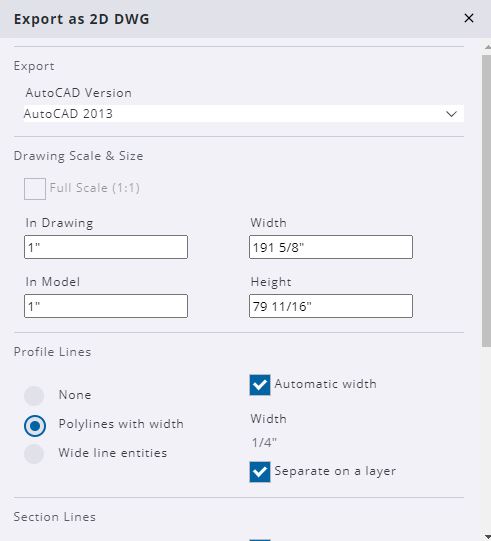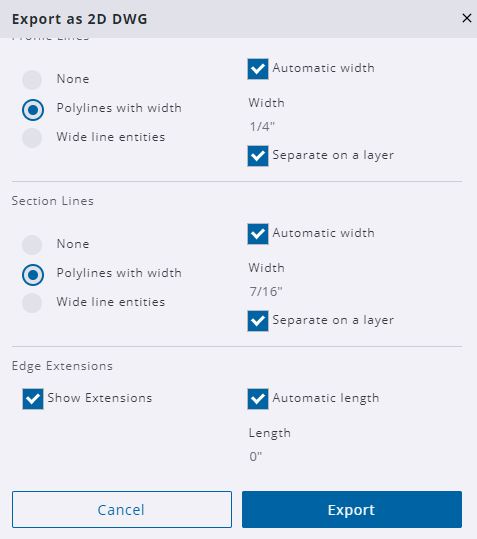Hello,
We were forced to switch from the desktop version of sketchup to the web app for schools. The web app does not allow us to export our models in old formats like sketchup 2017 or 2018 which aspire requires.
I can export as DXF or DWG, but the scale is changed and when I bring it into vectric the pieces are not the correct size. How do I export my drawings to scale, You will see in the pictures that the full scale box is grayed out and will not allow me to select
also How do I export so my lines are stuck together. My squares are broken into 4 vector lines rather than as one box?