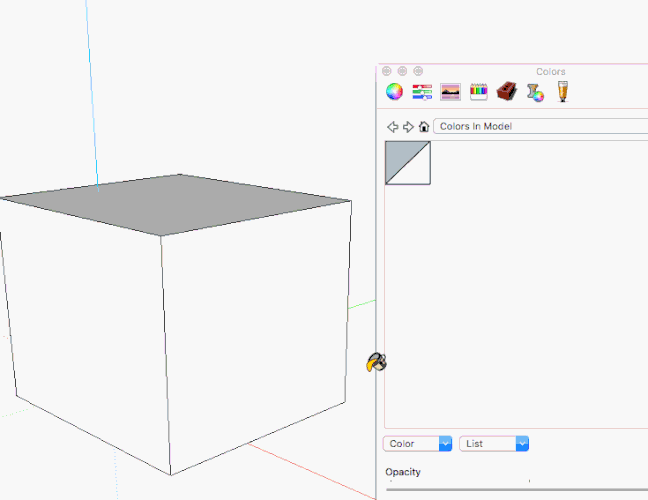Hello I am a PC user currently teaching Sketchup Make to a MAC user. I am trying to create my own color using RGB specific numbers, on the PC it is very easy because there is a new texture button, I have noticed the New Texture button on the MAC takes you to your documents/ download menu and doesn’t give you the ability to create abother color. I also tried to just edit a color provided and it wont let me. Does any one know how to do this? It is great for using the correct paint colors on the walls (sherwin williams gives you the RGB numbers of their wall paint so this would ensure the colors will be realistic compared to real life, their provided colors aren’t anything close to what we need)
Next question, when setting up sketchup make we selected to have the blue skyline and the green grass. After using it for a while the designer I am teaching this program decided she’d rather there be no color in the sky/land. how would I change this back to all grey?