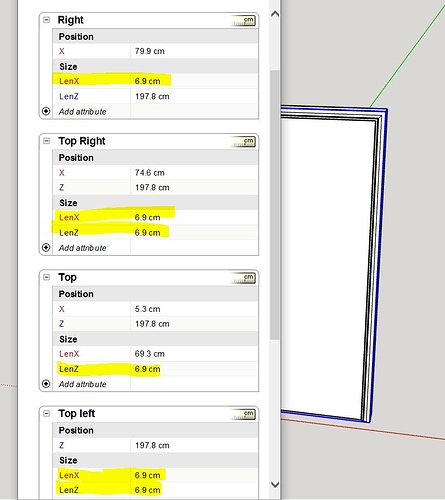Hi. I’ve been following Aaron’s tutorials and tried my own dynamic door and frame, but I’ve hit a problem. The key element for me is the door leaf - there are three standard sizes here in the UK, (sorry for millimetres but hey ho)… 711, 762 and 838 width leaf. So I’ve made the leaf as the starting point and want the frame to resize itself based on the leaf size. But it doesn’t. If I resize the leaf and click apply, the leaf changes but the frame doesn’t move, even though the formula says it should. If I click into the component and click on the leaf, select Function and click apply, then it moves… I’ve obviously got some hierarchy thing wrong … Can anyone help please?dynamic door.skp (421.0 KB)
The component seems to have no user options so how are you changing dimensions?
I suspect the main trouble is that you have not set any starting parameters in the parent group.
They are there, but only if you double click the component, and then select the door leaf. The leaf sizes then appear as a drop down list. As I say, I’ve got the hierarchy wrong somewhere !!
I see. The way I would do this is to set some user definable parameters in the parent group and then have the door change size according to that.
Try this: dynamic door.skp (425.3 KB)
Check this out:
I did this a few years ago. It walks you through building some DCs just like that. Still totally relevant today.
Thanks but your model is in v20. I’m on v19.3. Is the learning curve going to mess with my deadline to get this done?!!
Ah yes, sorry. Try this then: dynamic door.skp (425.1 KB)
I couldn’t help fiddling! Here’s another version. I have tidied up some division lines that were showing and have changed references to avoid circular ones.
One oddity I noticed is that if you choose Front View, your descriptions are handed. Everything works OK but that could be confusing. When the assembly changes width it does so on the left rather than the right as normal.
dynamic door.skp (404.0 KB)
Thanks, that works perfectly.
BUT - I can’t come to you every time I need a new dynamic component! What had I done wrong? While I was waiting for your answer I did what you suggested and put the sizes as a drop down in the top level component, but then when I changed the leaf size, the frame was stretching too, so my 838 door leaf had a 57mm frame, while my 711 door leaf had a 46mm frame…?! Your model appears to be identical to mine in every way now except your frames are fixed sizes, and I can’t see why mine are not…!!!
our messages crossed!
The only things I changed initially were to add in the user definable parameter (in red rectangle) and changed how the door width responded (red oval). Nothing else.
That’s really odd. I’ll go through it again tonight, but here are 2 screenshots from your model and two from mine.

Without seeing your Component Attributes, I can’t tell why they should differ.
You are actually on the correct path
All you needed to do was to lock the overall jamb trim at the original design width
I added the options to the parent as per Simon
dynamic door (2).skp (407.8 KB)