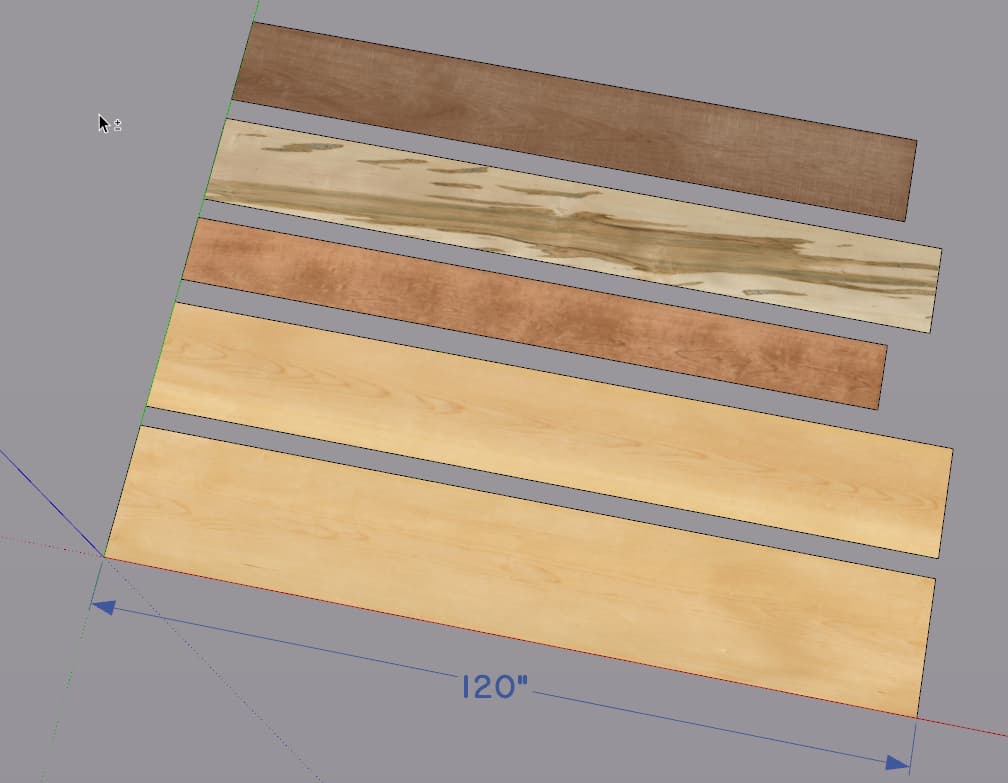Hello! I used to run SketchUp Pro on a Mac operating system but had to switch to Windows this past year for other reasons. I have an image from a client that shows the type of wood and color they want. I knew how to import that in the Mac version but can’t figure it out with Windows. Not sure what I’m missing! Anyone able to help?
So you just want to use the image they sent as a texture in your SketchUp model? There are a couple of ways to do that. One is to use File>Import, select the image and choose Use as Material. Then apply that image to a face in the model. The other is done in the Edit tab of the Materials window. Start with a selected color, go to the Edit tab and click on the folder icon. Then select the file you want to use and edit the dimensions to suit.

Thank you for the help!
I have another question. See the attached image; do you see the lines on the dresser? I added the client’s wood selection but it’s overlapping somehow and creating lines. Any ideas on how to remove them?

Yes. You have a repetition of the material because the texture image is shorter than the"board" you’re trying to cover, and it’s not evenly illuminated and the pattern isn’t seamless. If you must use that image, you can fake it by editing the length to make it longer. Click on the chain icon between the width and height dimensions so you can edit the length without changing the height.
When I create my own woodgrain materials I use images of full length boards. A short image for me would be about 6 feet long but they are usually between 8 and 12 feet long. That allows me to cover almost anything with a single length and not worry about this kind of stuff.

Here are some examples of a few of my wood textures from photos of whole boards.
That makes sense! Thank you for your help today. Much appreciated!
the alternative to using boards is to use seamless textures. I mean, boards are fine for wood, but your problem is susceptible to appear with pretty much any texture, as soon as you use untreated photos.
seamless textures are photos that have been retouched so when they are applied as a material, you can’t see the point of repetition. think wallpaper.
Here is an example, the first one is seamless, and you can see it in the preview.
On SU pro, you can also try the extension Architexture (first one in the extension warehouse). it contains a lot of ready-made textures, and you can create one yourself by setting parameters.
Those are great suggestions. Thank you!
There are loads of seamless “wood grain” textures out there. You can find a bunch in the 3D Warehouse. There are also sources like Arroway Textures. They are fine for showing fake wood and, depending on species, maybe rotary cut veneers on plywood or MDF. Trees don’t grow that way though and nothing ruins the look more quickly than a repeated wood grain feature like a knot.
When I’m creating new wood grain materials I wll make half a dozen or so from the same log. With the textures being so large it’s easy to pick and choose parts of a texture for different parts of the project in much the same way as you would in the shop. This was done that way.

This is great - I didn’t know there were so many other resources for textures outside of SU so this is super helpful. Thanks again!
You’re welcome.
Don’t be afraid to take your own photos and make your own textures. Besides images of wood I will sometimes make images of things like walls for background textures. For example this brick wall is from a photo I made a long time ago at a family reunion. The texture is large enough that I can use different parts of it and there’s no repetition. Adding in the patches and other stuff using a fake brick texture would be tedious at best.