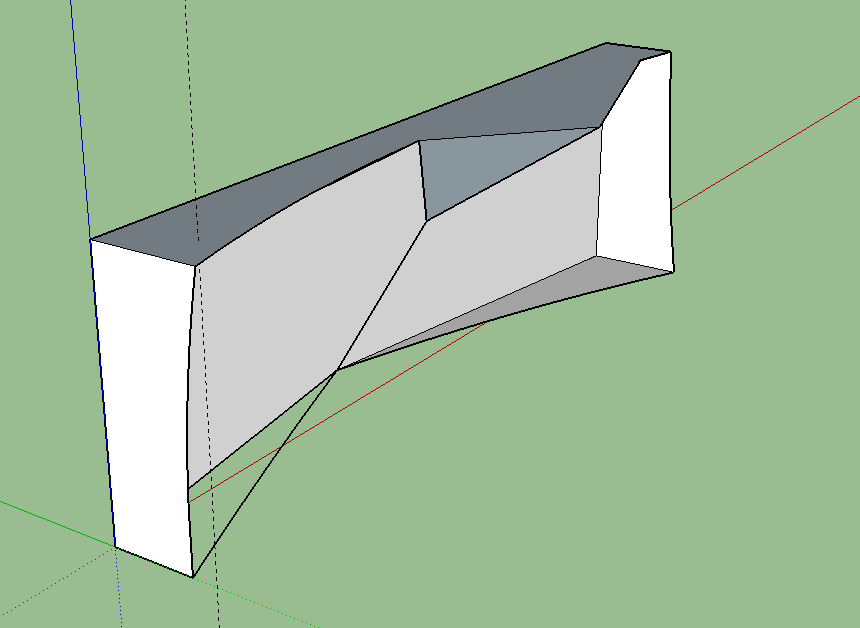A SketchUp face must be planar, so it can’t cover the area bounded by the edges in your model, which are not co-planar. Instead, you must create a “surface”, which is a collection of faces whose joining edges are softened and smoothed. When a curve is involved, you must usually cover the surface region with triangles between triples of vertices (a triangle always lies in a single plane). This technique is sometimes called “stitching”. Then soften the edges between the triangles using the eraser tool while holding ctrl (option on mac).
There are also extensions that can create a surface for you, but I strongly recommend you try stitching at least a few times so that you understand what is involved.
Hey man, I appologize for failing to get back to you sooner. Just wanted to say that this was peak info and express my gratitude for your enlightenment. [Two Thumbs Up]
This might be the longest awaited “Thank you” that has been experienced on the SU Forums ![]()
well…so far.