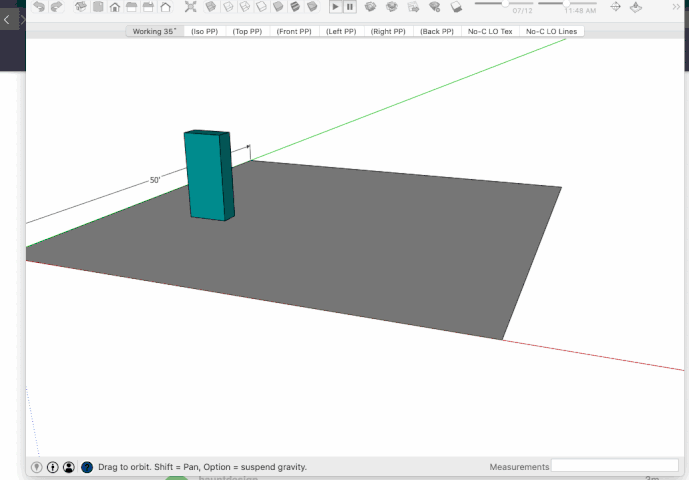Don’t copy or paste. Move/Copy is a modified use of the move tool. First select an object then choose the move tool, then hit the modifier key (on mac it’s option but on PC I believe it’s Control.) you should see a small plus appear next to the move tool then grab your object and move a copy next to the original. place it by clicking, then let go of the mouse and type x and then a number to tell sketchup you want that many copies moved the same distance each time. You can continue to change the number of copies by retyping a new number until you click els-where.
2 Likes