Hi all
Please see attached images of the same model which has been generated from an ifc file.
Why does it go so choppy in perspective view?
And, more importantly, how do I get it to not do that?
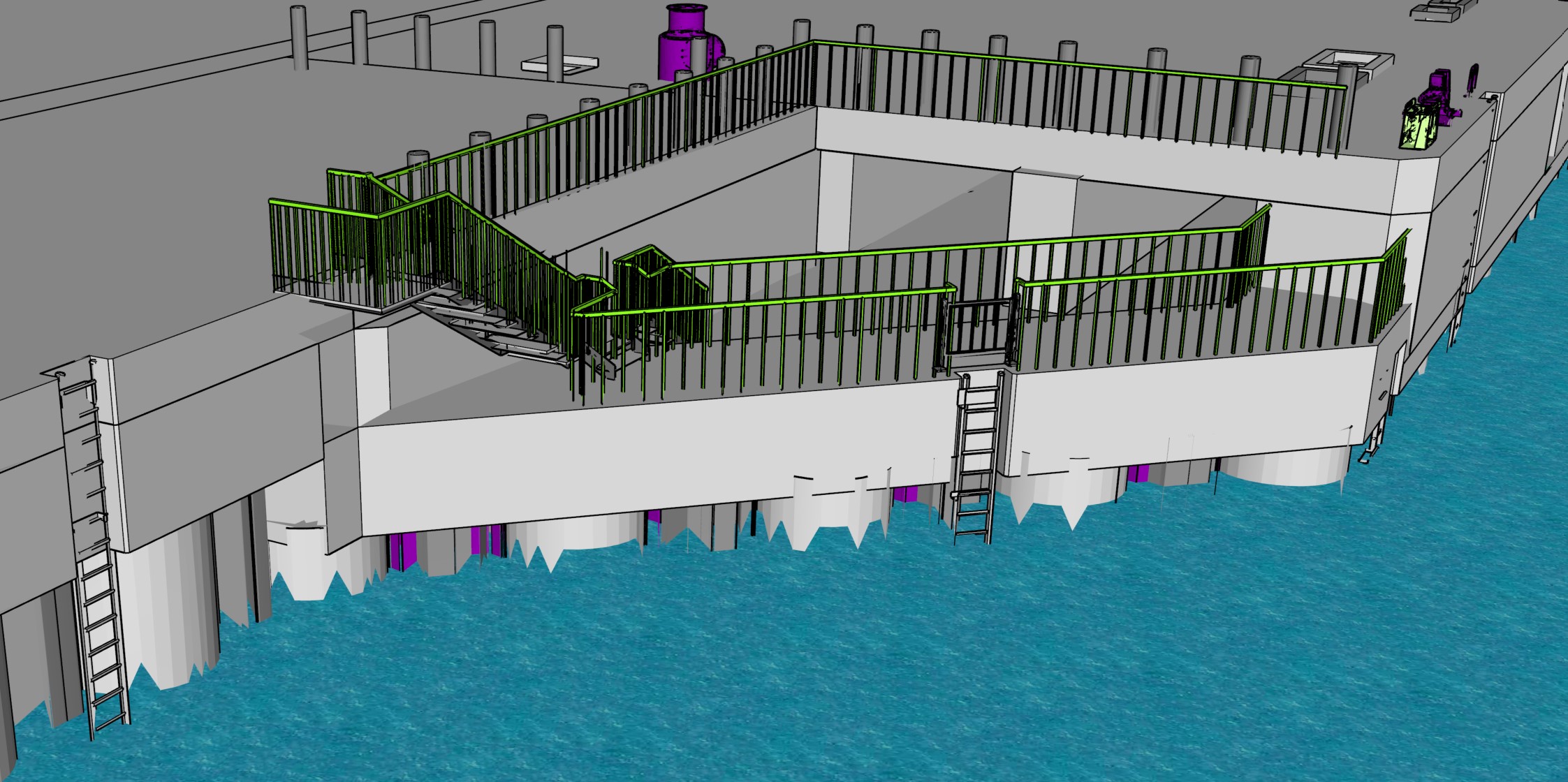
Cheers
N
Hi all
Please see attached images of the same model which has been generated from an ifc file.
Why does it go so choppy in perspective view?
And, more importantly, how do I get it to not do that?
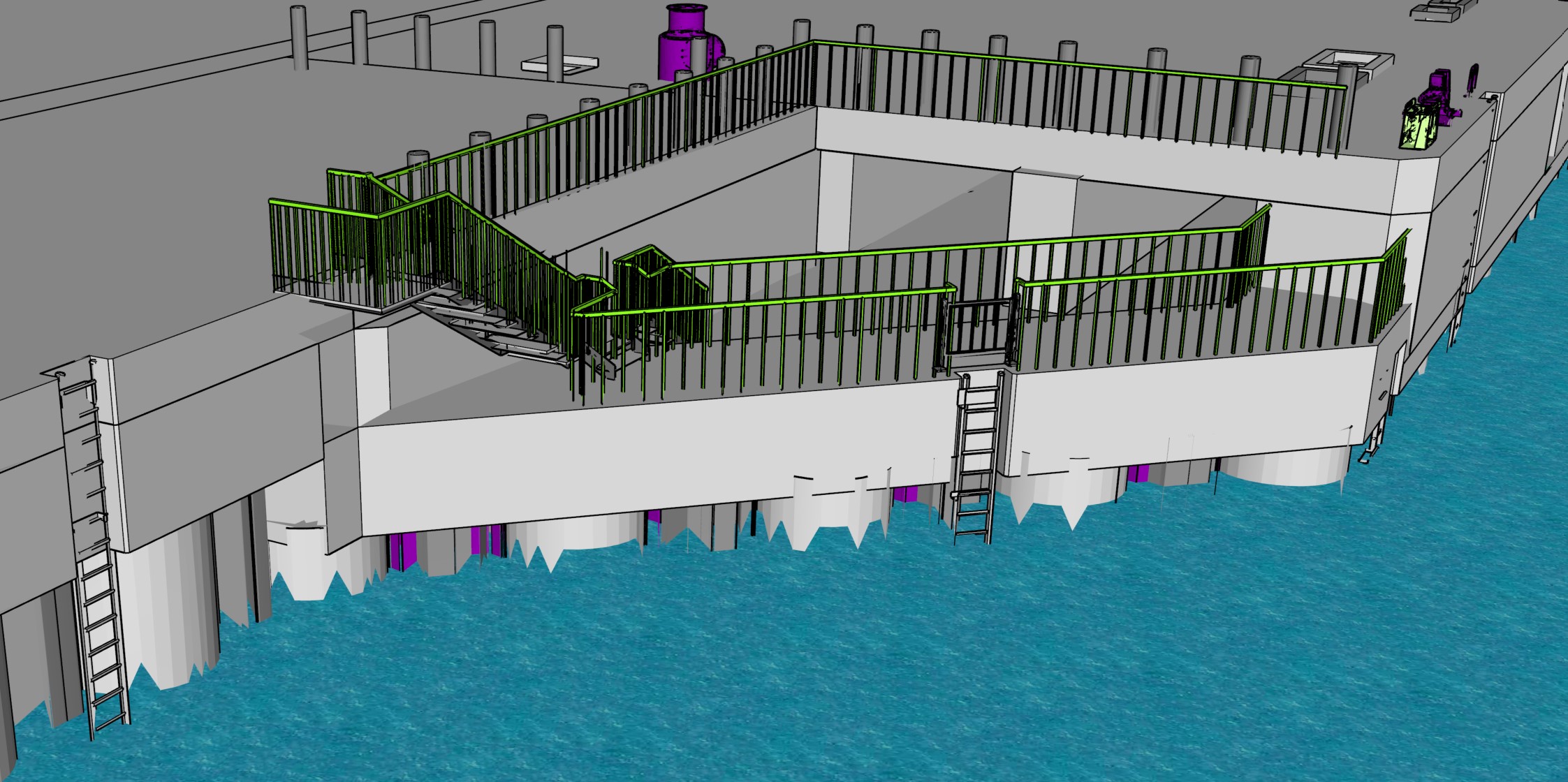
Cheers
N
I’m going to guess distance from Origin, but can’t be more specific without looking at the model.
Is there a fix for that?
N
Move it to the origin.
Select everything, get the move tool and start to move, let go of the mouse and type [0,0,0] and hit enter.
Didn’t work, alas. However, it is an extract from a large revit model, so it could be something to do with that…?
All guesses without seeing the model.
When importing an IFC, the insertion point of all objects share the same origin. That can be a point long way from home.
Try to change the axis of a few objects inside the import to see where that is.
Is this the only likely reason for the issue?
It is the most likely. If the Revit IFC export uses a Survey Point to determine the origin for the model, it would be at the origin of your survey system, possibly thousands of kilometers away. It would usually be safer to use project coordinates.
Exploding everything would get rid of the faraway origins but you might still have to move the actual model.
How do you use the project coords?
N
I haven’t used Revit for a long while, but I seem to remember that it exports using the coordinate system in the current view so that if a view uses project coordinates, the export goes accordingly. Or then it was in the IFC settings.
It seems that the coords for the model are fixed. Still unclear why it would only effect the perspective view though?
Wouldn’t this be the same for just about every single IFC import across the board? If it is a known issue, why isn’t there an easy fix?
Gaaaaa…
N
Perhaps this topic will be useful to read:
At the post #20 you may find "an easy fix" too…
DUUUUDE.
Perfect.