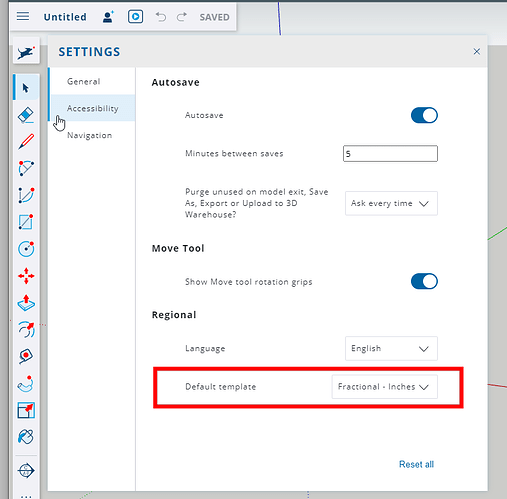Im using Sketchup Shop and I cant figure out how to change measurements to just inches, rather than feet + inches. Ive read multiple threads on this and can’t seem to get the right answer. As an example, if I take the tape measure and measure something, it would read 3ft 6in rather than 42 inches. Ive tried opening up the model info settings and none of the options seem to change anything.
Currently there isn’t an option for just fractional inches in SketchUp Shop. It’s a feature that has been requested but it hasn’t happened yet.
Please correct your profile with the right SketchUp version, system, and graphics card.
change preferences to inches only?
Are you asking how to do that in SketchUp for Web? If so, App Settings from the hamburger menu, top left corner:
It would help if you’d write complete sentences. Please also correct your forum profile. It shows you are using SketchUp 2022 Make (desktop) which has never existed. You posted in the SketchUp Go category. All this makes it difficult to know if we are actually answering the question you have.