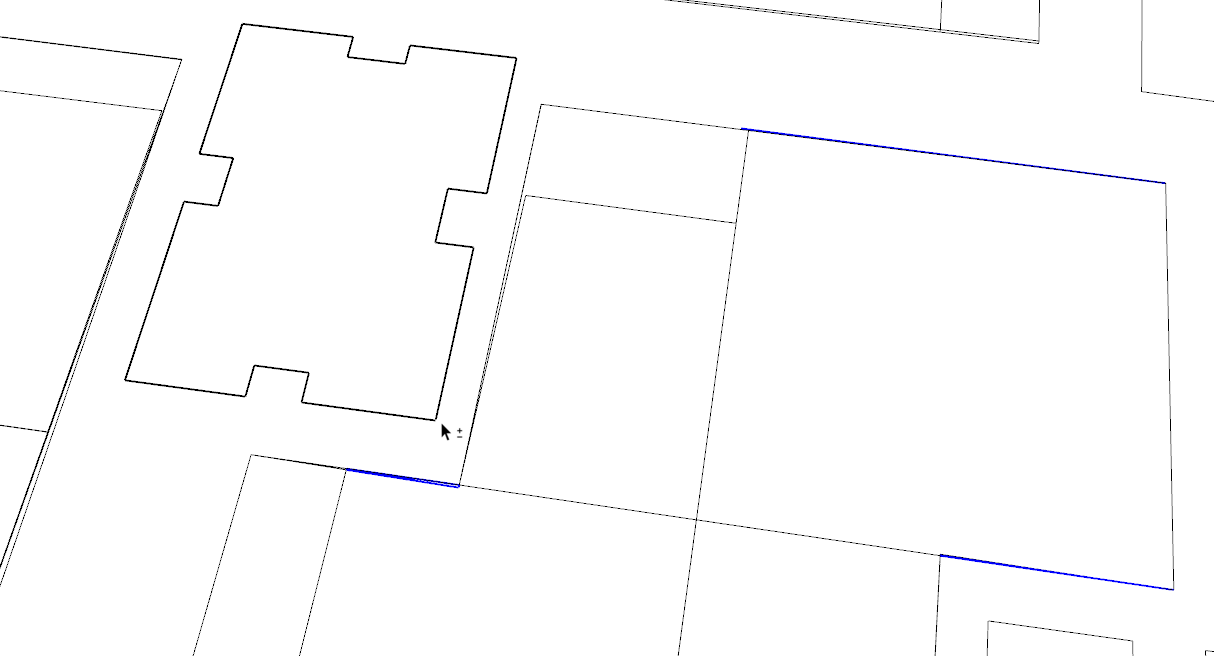Hi,
Im a upcoming 2nd year urban design student. I’m fairly new to sketchup, but know how to use the basics. I Imported a DWG file from AutoCad so i could make a 2D plan into 3D. Im having a lot of trouble with connecting the faces and lines.
The main problem I came across is a single face that I can’t seem to divide in different faces/parts. (In the picture u can see a selection. This selection is all a single face. I need to seperate the face
so i can push/pull certain parts. I’ve tried different functions and extensions, but nothing seems to work. The lines that border the face seem to not be connected or something.
can someone please help me, ive uploaded the file down below.
verkaveling sketchup.skp (1.0 MB)