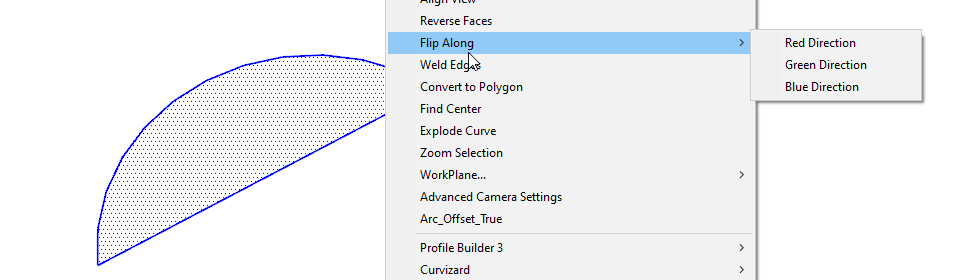Using version 22.0.353.
I cannot find Flip anywhere
Not on any toolbar
Not on any menu (except Sandbox Flip Edge)
Doesn’t work with Shift-F
Flip was introduced in SketchUp 2023 so you won’t have it to find in SketchUp 2022. There’s Flip Along (nine different options, three of which appear in the context menu depending on what you have selected and right clicked on. If you want to set keyboard shortcuts for them, you first need to select something that will make the Flip Along commands appear. For example, if you want to use Flip Along on a group, select a group. Then in Preferences>Shortcuts you’ll find the Flip Along options for each of the three group axis colors.
So I need to upgrade to 2023 version, eh?
Thanks for the speedy reply!
Is there no equivalent to “mirror” in my version?
There’s Flip Along as I described above. Or there are a couple of mirroring extensions that you can find in the Extension Warehouse or Sketchucation ExtensionStore.
No flip along in my context menu
no flip along when I search my help
Do you have something selected to flip? I guarantee it’s available in SU2022.
I have tried with an arc and a line segment.
yes, with it selected.
Right-click gives
Entity info
erase
hide
select
soften
divide
zoom selection
You can’t flip a single edge or arc so Flip Along won’t be present in the Context menu. Flip Along is based on axis directions as I indicated previously.
This is in SU2022.
Makes sense (sort-of, I have to unlearn autocad!) I’m not sure I understand what type of object you’re showing.
Are you saying you can only flip along an axis?
In my example I am showing a face bounded by an arc and a single edge.
Yes. That’s what I said several times.
ok thanks for your help
with this excelent free plugin you can flip whatever you want about the direction you want.
Click in sequence on the Scenes tabs of this SU file for ideas.
Mirror along any plane.skp (63.2 KB)
Understanding how to use the rotate tool can be very helpful when it comes to ‘Flipping/Mirroring’.