Hi All - recently reinstalled SketchUp and maybe I’m crazy but I can’t access Flip along anymore. Any ideas? Current SketchUp version is 23.0.397
Thanks
Hi All - recently reinstalled SketchUp and maybe I’m crazy but I can’t access Flip along anymore. Any ideas? Current SketchUp version is 23.0.397
Thanks

Hi,
You’re not crazy, it now has its dedicated tool in the toolbars.
You ought to read through the Release Notes to see what else you’ve missed.
Please update your forum profile. It’s clearly out of date.
ngl… putting a tool that’s been in the context menu for years into the toolbar is not all that impactful. Especially when we had mirror plugins already and it’s worked fine. Changing things for changing sake is dumb.
Yes it is. In this case the change was made based on numerous feeature requests by users. Sounds like you would prefer that the developers ignore feature requests.
FWIW, you can still set up keyboard shortcuts for Flip Along if you want. While you’re at it, set up a keyboard shortcut for the new Flip tool so you don’t have to go to the toolbar for it. The new Flip tool is much more powerful, though.
ok I came off a little hot on that one. Apologies. I guess I’m more of a “if its not broken, don’t fix it” kinda person. The built in toolbar tool is handy sure, and it’s a lot easier to know which way you’re mirroring things. The Hotkey map prevents you from having to move your mouse away from the object. Having the context menu is more functional for me specifically so if I’m the odd man out then I’ll shut up.
The new flip tool works on SketchUp for Web and iPad - where extensions are not supported.
That is very true, it does work the same as the new version.
But what annoys people is that it doesn’t work like the version we have been using for quite some time.
Simply changing things because you decided to redesign it to be a ‘better more inclusive’ option doesn’t mean it is better for everyone.
I’m on your side. My right click muscle memory is much more efficient. This new method slows down my modeling. Sure, its nice to have the axis visually displayed but if you are already aware of the axis direction, no need for it. Best option is to start utilizing shortcut keys, then any future changes like this won’t disrupt your keyboard / mouse muscle memory.
I have more than 20 years of muscle memory for Flip Along (since SketchUp 3.0) but with practice I have found the new Flip command to be a better option for me. I still have keyboard shortcuts for the old Flip Along options but with the new Flip tool I don’t have to copy things before flipping them and if they are rotated objects I don’t have to add elements to the selection before flipping on axis. Just took a little bit of practice.
I’ve never had to copy an element before flipping. And anything that needed to be duplicated I just used the Mirror plugin from TIG. There were a lot of changes to the SketchUp user experience with 2023 that seem weird. Super small things and it feels like learning to move correctly after an injury or something. I keep getting tripped up by the Tags context menu getting rearranged - or the spacing or something changed. Delete Tag is now lower than it used to be, and the Tags menu doesn’t extend for the full list anymore. Stuff like that is what we’re talking about. Things that didn’t really need to change have been changed for some reason.
I utilize the flip along tool allot with “cutout” components. i.e. windows and doors. Allot of times, I would want to copy several windows to and opposite wall and then “flip along” blue/red/green direction and not necessarily the axis. The “cut out” components would remain “stuck” to the face which was very efficient. It seems that the flip tool now flips along the center point when more than one component is selected.
You can move the mirroring plane to wherever you want.

Thank you, that’s good to know. Its just annoying that there is another step added to what was a two click operation. Now that it is a 3-click process, my mouse will wear out quicker.
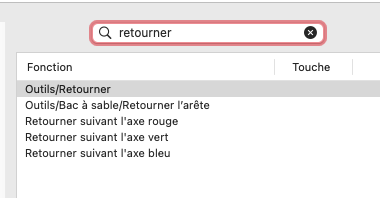
well, the shortcuts still exist.
so if your workflow was
It still works.
if it was
then for the same amount of clicks, you can
depending on your method, you could save a click, saving your mouse in the process ![]()
I remember many people having difficulties in choosing the proper axis for a flip depending into which context they are. I had the same problem.
With the new flip command it is visual and you do not have to guess as much.
The mirror tool is an excellent update if you ask me, I’m surprised its taken so long!
The right click method was rubbish, it has annoyed me for years, no option to mirror copy or mirror along a particular point or line and always getting the green and red mixed up! ![]()
that’s helpful!
No it isn’t, specially if you have a shortcut assigned, it can be just one click without counting the click to select the object you want to flip or mirror.
Without shortcut, one click to select the tool, second click or second click and drag to flip or mirror.
With shortcut, the tool will be enabled once you hit the key or keys you assigned then one click or click and drag to flip or mirror.
For mirroring just hit Ctrl on windows or alt on mac, either before clicking or while youre doing the mirroring.
Before the addition of this tool to the program I never used the flip along feature on the contextual menu I got confused on what axis I wanted to flip, in stead I used the scale tool, for mirroring I used to make a copy before scaling by -1 then paste in place the object I copied, doing that 50 times while modeling became cumbersome at some point.
I don’t believe old dogs don’t learn new tricks, its just a matter of practice, for some person it can take longer than for other one but eventually everybody can achieve it. its also good for the brain to learn new things, Trimble also cares for our health.