Can the dimensions be set to inches ONLY not feet and inches - not decimal
Like 63 1/4"
Try , Windows > Model Info > Units > Fractional
Still is feet inches
Strange… just double checked on SU15 pro and SU18 pro on my iMac and Fractional gives me inches… maybe someone else can help ?
Works for me too.
But as you haven’t filled in your profile we may be talking about desktop and you are talking web.
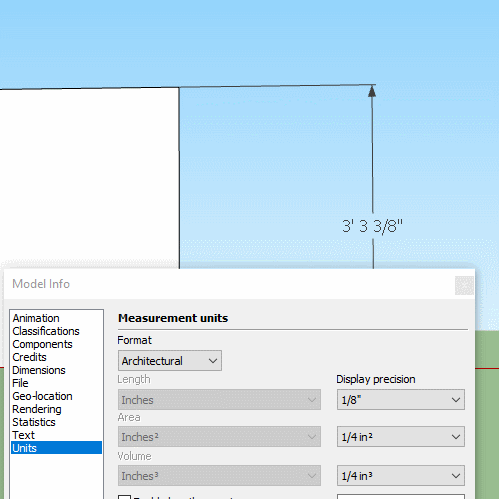
Using Fractional - see image. Bottom info is feet and inches Fractional SketchUp Pro 2018 2020-09-08|690x429
Ahhh… just looked at the screenshot you posted , the dims in the lower right are in inches…
I love it when I prove I’m an idiot to others - Thanks
you should turn off length snapping if you don’t need it explicitly…
If length snapping is set the same as precision - is it the same result?
No worries I have plenty of Homer Simpson moments .
Everyone - Thanks for helping
no, it can cause other problems and in most cases its a good advice to turn it off
They have quite different effects.
Length snapping forces lines, arcs, circles and rectangles and anything else you draw to snap to a given fraction of an inch or metric unit, and can often override inferencing which would otherwise snap to an existing vertex, midpoint, or other part of existing geometry. Almost always it is better to turn it off.
Precision affects ONLY the display of dimensions in SU, including lengths shown by the Tape Measure tool, and values shown in the Measurement Box aka Value Control Box, normally in bottom right of the screen. If the value is not an exact multiple of the precision setting, it will display with a tilde (~) in front to indicate it is approximately, not exactly, the value displayed.
Thanks for that very clear description
I already turned it off
