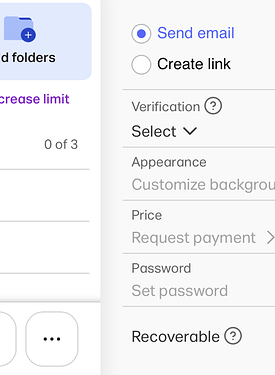Is there any other Plugin which can do the 3D Export with a better quality and more options (e.g. different transistion times between scenes etc.) and without producing jitter like this?
How does the animation look on your screen while you are previewing it? It may be more work to do scene-by-scene but you could screen-capture it using something like the built-in Snipping Tool. Then just combine the separate animations together. Perhaps someone smarter than me knows why you’re getting that artifacting to begin with. Might be helpful to share the whole animation here so we can see better what’s going on.
hello,
are you using 2023 just like your profile says or are you on 2024 ? cause there have been reports about jitter in mp4 export with 2024 while using the new graphic engine.
If you do, switch to classic graphic engine (window > preferences > graphics - you’ll need to restart sketchup after switching).
I’m using 2024 meanwhile. I’ll try to switch back to the classic graphic engine and will let you know. Thanks for the info.
The animation has 250k. I don’t know if i can post it here.
The quality difference between the classic and new graphic engine while export to *.mp4 is nothing. Jitters are at the same points in the timeline.
You can open the link to check it by yourself:
https://www.dropbox.com/scl/fo/ry61yxj6sjowdfs1yobg9/AEb5s0Zm8sq5Y3YwL3bPPB8?rlkey=53wejl079tpba7c09szf2118u&st=vl1sopx8&dl=0
By the way: the SKP file has a size of 850k with 24 scenes and different transition and delay times using an old PlugIn from Didier Bur.
Reducing the frame rate from 30 to 25 - same result, but when I export only 3 scenes, instead of all, where the jittering one is in the middle…there is NO jitter.
sorry I thought it was related to the new graphic engine but I forgot it’s the whole new version that causes issues. I guess you’ll have to revert to 2023 to get a proper export or export to jpg and combine them in a video editor
So nobody has an idea about another redering plugin?
BTW: My hardware is a brand new Dell XPS 14 with 64GB RAM, 6GB NVidea Graphics, 2 TB SSD, 4k Touchscreen but i work on an 32" 4k external Dell Display connected via Thunderbolt.
Please update your forum profile, it’s clearly outdated and that info helps us help you!
Updated…
Meanwhile I found out that the jitter is related to the time needed to go from one scene to the next. If it’s extended from e.g. 1o sec to 15 sec (means make the movement slower and create more frames) the jitter is gone.
BTW: This only happens if I export to Full-HD. With 1280/720 resolution I never saw any jitter, even on complex scenes…and I just updated to 2025 version
There is a jitter feature in SketchUp, which ought to show up in exports. I think though that you’re using the term to describe a lot of video noise that you see in the image. That shouldn’t happen with the mp4 export. Could I try your model to see what I get at higher resolutions?
For the general question of how to export and get the best image quality, one option is to export as a PNG image sequence. Then combine those stills into a video in whatever video editor application you use. There may be utilities on Windows that can combine stills into a video, I’m not sure. On Mac you can do that with QuickTime Player, and even create 4k video that way.
Thanks Colin for answering.
Sorry but I can’t share the model because it’s size is >1Gb. Sure there are programms which create an *mp4 file out of imiges (jpg or png) but then I’m missing the transmission in between thoose snapshots of the scenes.In my case, i want “to walk thru a house”, so I need theese transmissions and there the problem starts…
Exporting PNG sequences would include the transitions.
You could use WeTransfer.com to send a file up to 2 GB in size.
There’s a plugin called camera recorder from Chris Fullmer, it works great specially with a 3D mouse.
I can send you the*skp file, but I need your email address. Please send me a PM.
Regards
Charly
The Plugin Camera Recorder is over 10 years old [ Version Updated: 2014-10-15 08:00:53 ]
I’m sure I’ve seen this before - it only happened on the windows version with the file I tried.
The video artifacts appear to be compression based, like too few keyframes have been set in the encoder settings.
I’m sure I even checked this (although I can’t remember as it was a few years ago)
If you are using wetransfer.com there is a button with three dots on it, that lets you change it to be a link:
You could reply with the link, or click my avatar and send the link as a message, just to me.
I’ll send you a link tomorrow. I’m in Thailand just now and it’s nearly midnight.