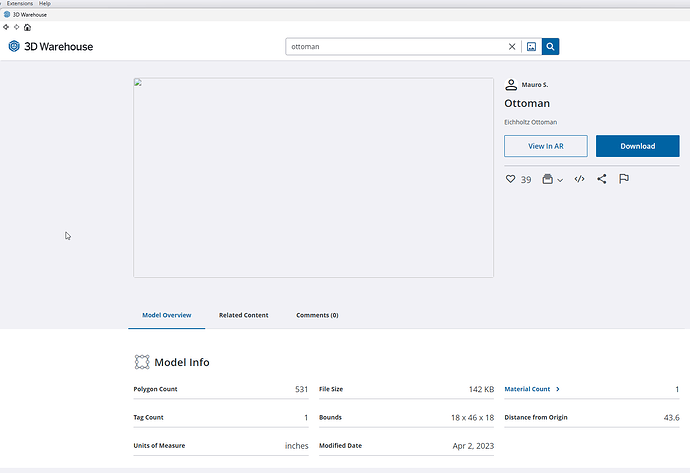Is anyone else having trouble with the 3D Warehouse model thumbnails not loading when you click into them? It’s not a huge issue, but I usually rely on the “View in 3D” feature to decide if a model is worth downloading — and that’s obviously not working when the preview won’t load.
Is it with a particular model you are looking at? Did you choose the second thumbnail at the bottom? I picked a random chair to try it and it worked fine for me.

The video shows exactly what I’m talking about, only some models do it. I can’t upload a file big enough to show exactly which ones are doing it but it doesn’t seem to have anything to do with file size.
I see the same thing with that ottoman model both in the SketchUp 3D Warehouse UI as well as in Chrome directly.
Maybe @TheGuz has some insight.
I re-rendered that model, so it should be ok now. Thanks for letting us know.
Thanks @EricFrank. It works for me now, at least.
That specific model is opening for me now too, but that is not the only model doing it. Is there an underlying problem causing more models to do this?
We are working on this issue now… we think we know why some models are having this issue. Thanks.