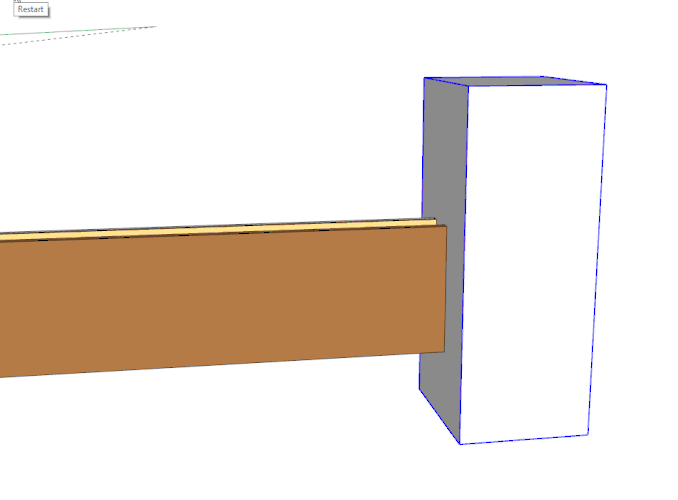By the way, when I’m doing this sort of thing I prefer to set up the “cutter” outside of the component, then, as I instructed earlier, cut it to the clipboard, open the component for editing, and paste the cutter in place. That way there’s no risk of screwing up the geometry in the component before I’m ready to make the cut. In actuality, a simple miter cut like this isn’t that big of a deal. You could set things up so you could draw the cutter at the miter angle from the start. But when the cutting shape gets more complex, it’s easier to do as I’ve shown.
Look I rebuilt the component from scratch just to be sure i wasn’t reversing faces by mistake.
However I ended up again by not being able to select the waste area (it keeps selecting the WHOLE stuff).
I am reading and reading again what you people wrote, but I still can’t get the wanted result. ![]()
I’ve uploaded the new file if you can see any mistake again.
Cr4z33 Mirror.skp (17.4 KB)
In this latest version, you haven’t made a component of the frame member. It’s all loose geometry. If you single click on a face or edge, only that face will be selected.

If you want to get back to sort of where you were in the first file, triple click on the geometry with the Select tool. Then hit G to create a component, give it a name if you wish, and hit Enter.
OK I was FINALLY able to get the wanted cut by following this method. ![]()
Thank you very much indeed to you and all the other users here.
As @whiterabbitdesigncompany points out, you could use the Solid tools how you want to consider that after using them, the component will be converted to a group. You would then need to go through the process of making the new group a component again. If you have more than one instance of the component in the model, you’ll have additional work to do, too. I didn’t suggest the Subtract tool specifically for that reason. If you do want to use the Solid Tools, I would suggest using Eneroth Solid Tools instead because they won’t wreck your components and they won’t create more work for you.
Personally, I use “Bool Tools” as a solid’s editor which also maintains the integrity of the component. I used the inbuilt “solid tools” for the demo as there’s often a preference on the forum for native tools where possible.
Also I would suggest “Profile Builder” which can run the profile and create the mitred groups too (if you need them). The native “Follow Me” would also work but wouldn’t create the groups, although they too could be created afterwards if needed by a marquee selection of each side.
It seems like a basic miter tool of some sort would be good addition to the native SketchUp toolset.
Also take a look at:
[quote=“whiterabbitdesigncompany, post:30, topic:83472, full:true”]Also I would suggest “Profile Builder” which can run the profile and create the mitred groups too (if you need them).
[/quote]
Among all suggestions this was the best and easiest one (at least for me). ![]()
…and the worst for your future development as an SU user.
Learning to use such an advance extension as a beginner with leave you with a poor understanding of how the software works.
It’s still useful to understand how to use the other methods shown. Profile Builder 3 is great for simple miters but won’t help if you want to show a coped joint, the pommel transition on a turned leg or newel post, the end of of the reeding on a reeded leg, the tops of the slats on an Adirondack chair, and many other things you might model in SketchUp.
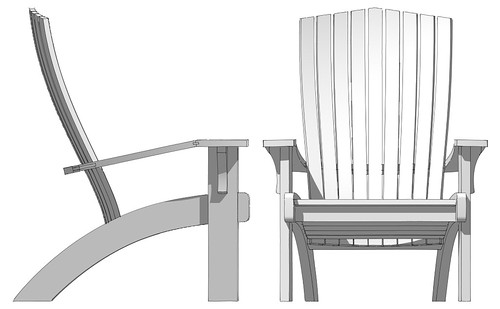
Problem is I wasn’t able to get what I want.
Not saying it’s your fault people, but honestly I can’t spend a whole week at getting a 45 degrees angle hehe. ![]()
If you have resorted to a plugin for something so simple I suspect your weeks will only get longer.
Spend the time to learn correctly and save a lifetime of hunting for the right plugin or other software.
I don’t mind learning IF I am not in urgent need of getting things done ASAP. ![]()
I surely will get back at SketchUp once I am done with the frame building and I will start learning from the beginning.
Again I am not willing to offend anybody here that helped me.
Just saying.
Just sayin, I won’t be botherin to answer in the future.
I am afraid you got offended as I said more than once that I am not blaming at you or others for my failure, but OK.
Not offended, but I see no reason to waste my time.
I would suggest purchasing the training disc(s) that Fine Woodworking is selling. Extremely helpful. I don’t know if it addresses your question. Fred
- YouTube here is a video that show different ways to mitre
set the lever for a 45-degree angle or to correctly match an angle for any other unique measurement.
HOW:
- Set the bevel for a 45-degree angle on routertable
- Adjust for other unique angle measurements
- Match an angle