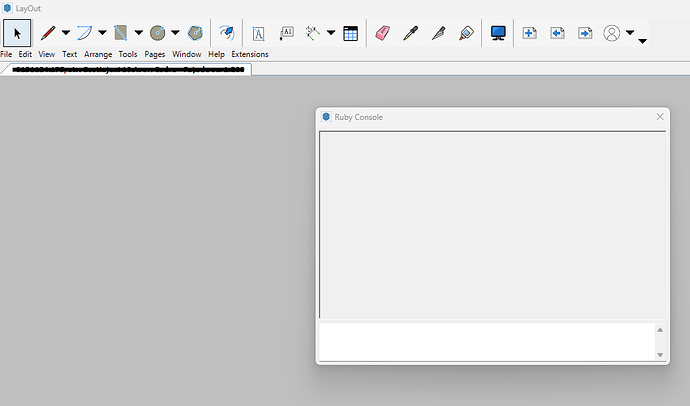People need to keep in mind that LayOut is not CAD and comparison is the theft of joy.
@TheOnlyAaron: use a SketchUp file as a component in LayOut, like the arrows sample in Scrapbooks.
Here 's a demonstration.
Following on from Scrapbooks…
I have separate trays for the inspectors, the visibility of which I toggle with a Stream Deck powered by AutoHotKey.
I would like to have a Scrapbook tray that takes up the full size of one of my monitors (or maybe half the width) but it seems that if you size a tray and it is in the region of 600px or wider – on the next session of Layout the tray is resized back to about 300px.
Yes, but the words copy paste is what made me question this.
Eyedropper is the correct way to do this, which is what I already do.
I probably have a more fluid and natural workflow that generally doesn’t count on the scrapbook!
When setting up a template:
- Put regularly used items around the page to which they are relevant and collect them from there.
- This creates something of a checklist; if it’s still there, it’s not on your page!
- You’re not bound by scrapbook’s layer issues, meaning items can already be located to their respective layer, and groups can contain multiple layers!
- You don’t have to continually access pages of the scrapbook.
Sadly, Numbers sheets cannot be connected, only Excel.
That’s OK if you are working alone. But if you work in a team then you want to have a central place where you update the most commonly used presets like labels, annotations, text styles, we even use it for some often used furniture details.
OH and did you know you can also use an eyedropper tool to pick style from a scrapbook?
Why can’t the template live where everyone can access it?
That posted above was developed for a team (yeah, not mine), but just like Mike mentioned, they just grab it from Templates, this is the way to get everything standardised from content to layers, starts of note stacks, etc. And again, I only use it for regular page stuff, which is generally about 90% of any job in reality.
And you can header / layer stuff to be moved to the sheet once to create a checklist, or copied multiple times. You can also create a tick sheet of drawn by / checked by etc. The outside of the page is a goldmine!
Can you say that every day and on every video you do please!!!
Riley…ssshhh…I was trying to sneak in a recommendation to @Adam !! ![]()
Wha!!!???!!! That’s a cool trick. Got a Stream deck and never thought to use it for Sketchup Hotkeys. Going to test that.
@TheOnlyAaron Would love to see a series of video’s on screen management in Layout. Tray layout options and use of the grey space like others have mentioned. I was doing grey space storage but found it caused me stress for being to cluttered…like a dirty workbench or something. Maybe there are better ways?
Those convoluted multi key shortcuts become much easier with a press of a button on the Stream Deck!
Nick Sonder talks about using Scrapbooks as a checklist the same way, but this is actually more interesting, as physically moving items outside the document bounds to the sheet is also really interesting. Great tip, and one that I think I will test in my own workflow. ![]()
I used the workflow of having reusable objects outside the page area for a while but went back to scrapbooks.
Particularly with large page sizes, if you were zoomed in on a room, say, it was easier to grab something from the scrapbook than to zoom out or scroll to the location of the peripheral object.
That’s what I do too.
A single A1 template, which is the bigger format we use, solves that issue. Copy pasting new elements from that template is very easy.
What the template also allows is to set the memory of many more things as:
- Text Settings
- Label settings
- Dimension Settings
- Standard Line Strokes and Fills
- Titleblock
- Ordered Layering system
- Multipage layers.
I have never used scrapbooks in my life.
Exactly.
The option to set line weights and colors depending on the sketchup tags is one of the best features that has been added to layout. There aren’t enough videos that show the power of that feature.
Same, unless I’m looking for some tree or car or people outlines…
That is true, but everytime you tinker with Layout and waste time on micromanaging things there, the only thing you gain is less scenes in Sketchup.