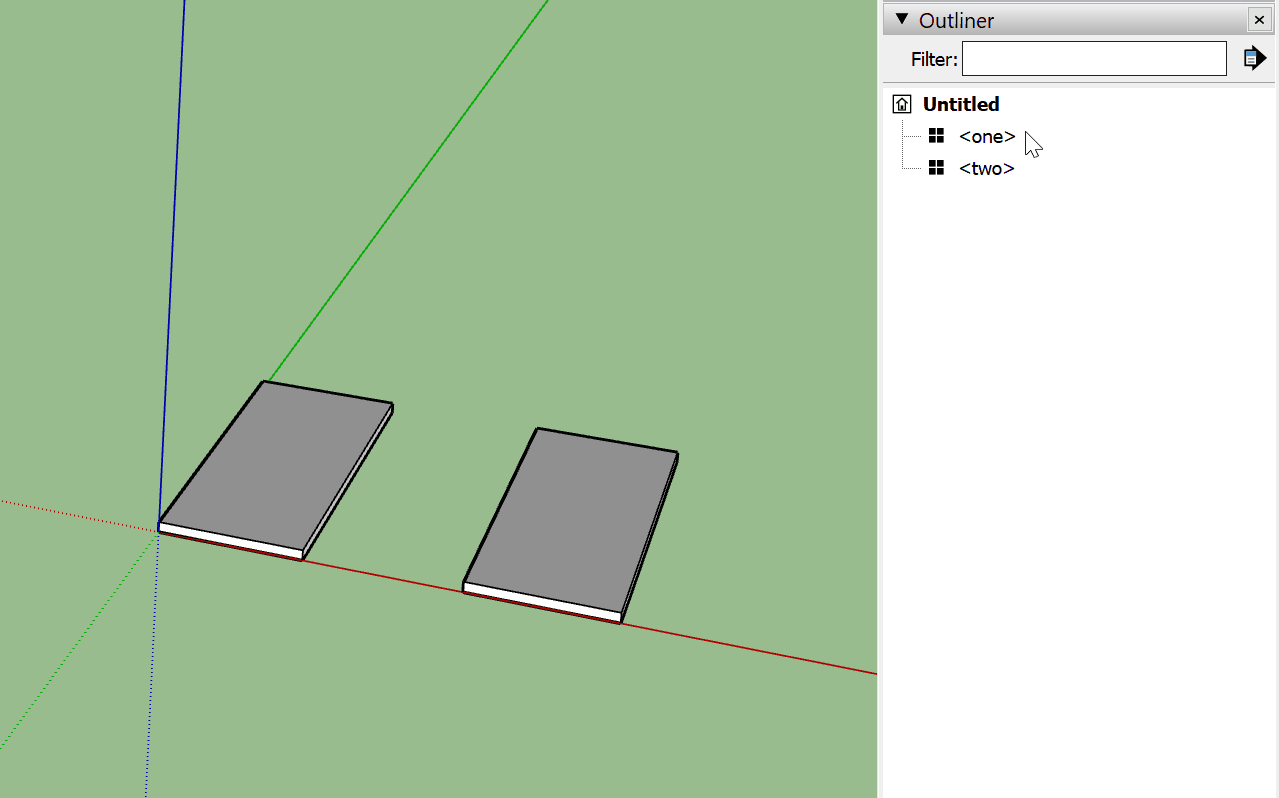My goal is to produce a finished drawing with no tildes.
I’m on at least my 7th reworking of a relatively simple woodworking job:
(existing) cabinets portrayed by dimensioned boxes; rectilinear lots of planks of wood—simple boxes all .75” thick; a refrigerator with open door.
An 8” thick wall
A 6” deep floor, partially covered by tile ¾” high
I may import some of the planks of wood (just the major vertical pieces) from my previous efforts and paste it in place, BUT, every entity is measured, if its x, y, or z dimension is preceded by a ~ the piece is either redone from scratch (based on its ~ dimensions, double checked by actually dimensioning the object), or is redone by using the scale tool to redimension it so that measurements no longer display tildes.
Initially I take measurements from a 4”x4” light switch located on the wall at a height of 3’ 8.25” (no ~s). from that switch the doorway is located exactly (4/5”).
EVERY OTHER OBJECT IS LOCATED a measured distance from the light switch or a measured inference point/line; or direct snap-to, an entity that has already been exactly located relative to the light switch.
Every object is located on the original x,y,z axis. Every inference drawn is located using the up (blue), right (red), or left (green) arrow keys, so I’m absolutely sure I’m on axis.
Component issue : Every object is either a Group or a Component (Component groups are created using Drag/Cntl click. Sometimes I create a Single-Component entity (consisting of 2 or more Components that don’t act like components—but appear as a component in the Outliner). I will redo one of these rogue Component groups as many times as it takes to get a component containing multiple Component entities ). 
I use the Outliner as my “layer manager” (apologies to those who don’t like layers).
Tags : Everything is done while  Untagged is highlighted throughout the whole process issue except when it comes to dimensioning because I’ve experienced problems highlighting and deleting dimensions without having to (randomly!) dig into the drawing (dimensions don’t appear in the Outliner).
Untagged is highlighted throughout the whole process issue except when it comes to dimensioning because I’ve experienced problems highlighting and deleting dimensions without having to (randomly!) dig into the drawing (dimensions don’t appear in the Outliner).
Is this the way one constructs a tilde-free drawing? Have I left anything out?
Tilde’s are creeping in. There is a Group entity I redid a number of times (Backboard) was alright (exact x, y, z) until I extruded part of the bottom 3/4", throwing all vertical dimensions into tilde-land.