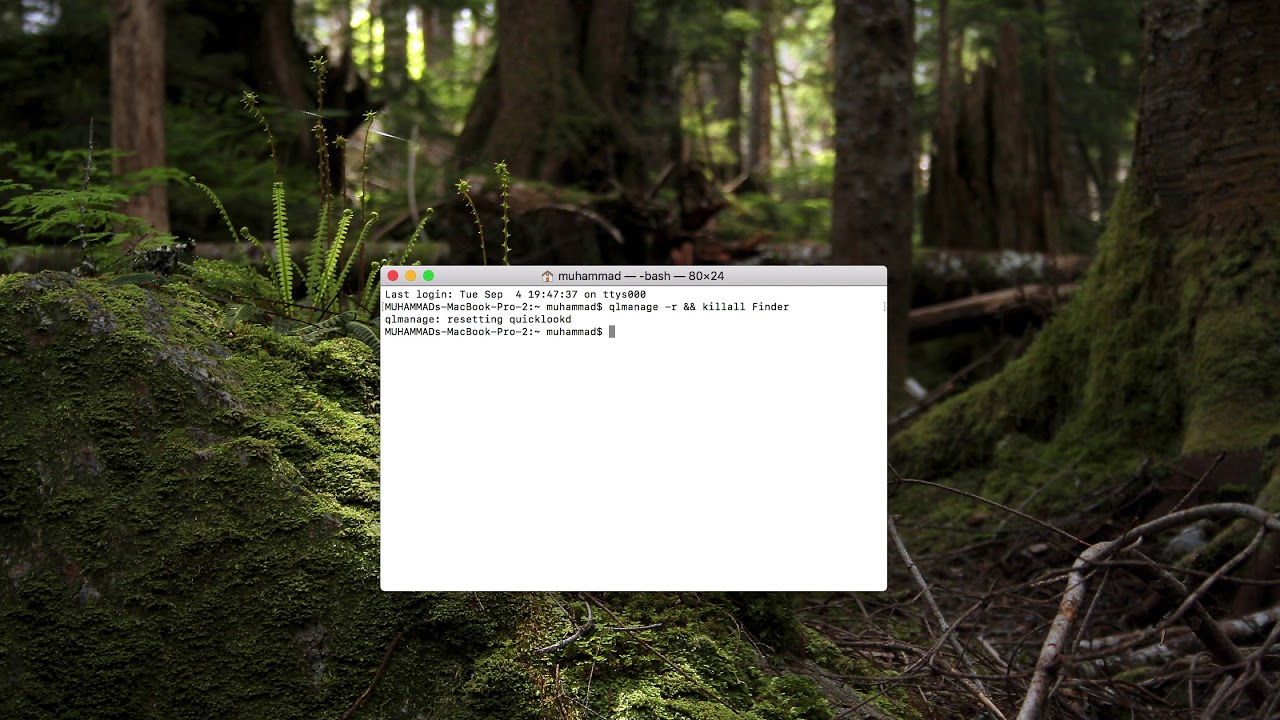you could run a simple ruby batch script from ‘Ruby Console’…
def update_icon(skp)
Sketchup.open_file(skp)
def update_icon(skp)
Sketchup.open_file(skp)
model = Sketchup.active_model
model.save
model.close
end
dir = File.dirname( UI.openpanel('Select SKP Folder'))
skps = Dir.glob(dir + '/*.skp')
skps.each{|skp| update_icon(skp) }
it will show the version warning, but ignores them when it saves…
it will pause on any broken skps and will need a ‘human’ click to move to the next…
john