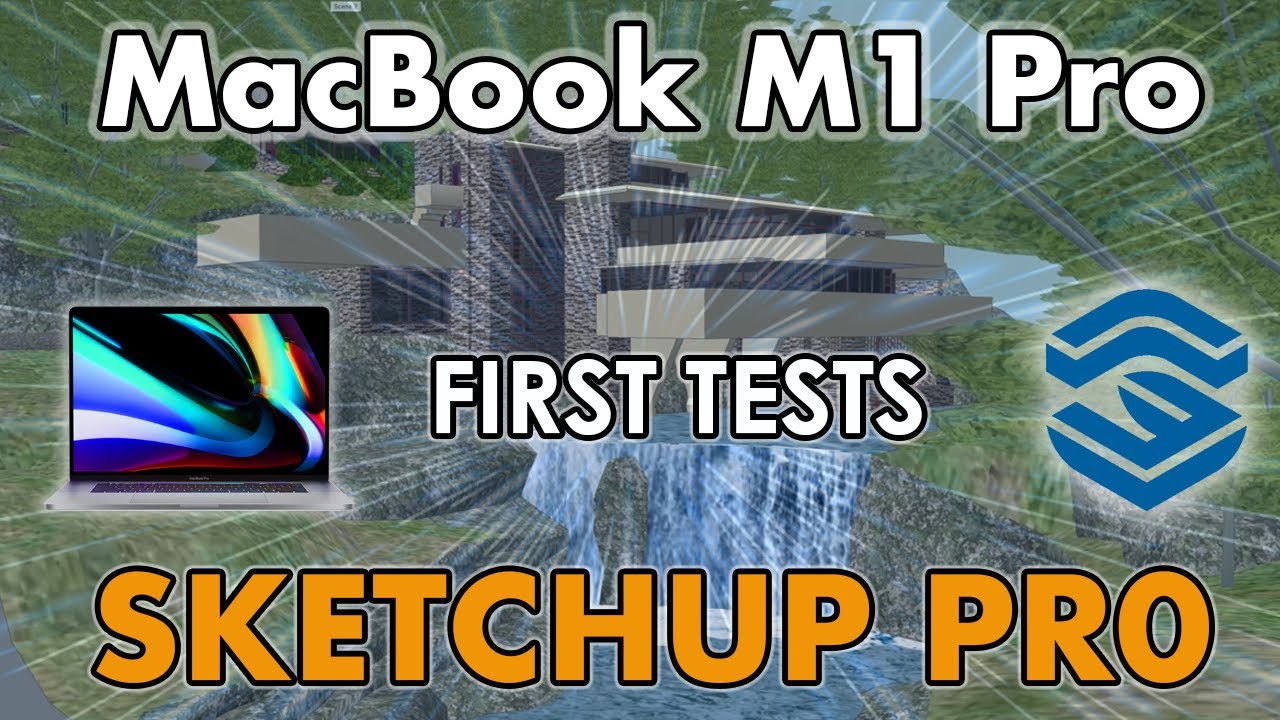There definitely needs to be a better way of managing trays on the Mac side of things. I am wondering if this can be solved with a plugin, or are trays at the SU system level of things.
There is a discussion about that, over here:
The 17th post shows an extension being used to control the visibility of extension palettes.
This is native SU UI and unfortunately can’t be fixed by an extension.
Thanks for the info.
Ok this is the M1 Chunk Circle of Death.
How to trigger?
- Space Mouse (Flying) to Fast
- Space Mouse (Flying) and Clicking to Fast
Additionally, the benchmarks speak for themselves
Now that M1 has had time to become part of daily life…
What are you getting in the Sketchup Test.time_display benchmark?
With SketchUp set to fill the whole of my iMac screen, I get 29.9953 frames/second with Profiles selected, and 59.5732 with Profiles not selected. Given that macOS is locked to 60 fps, that isn’t bad.
30’s not great tho…
I assume that’s on 2021.1 … with what resolution screen? 4k?
It is for an entry level processor with a low amount of ram, integrated graphics and a power draw 10x less than anything else out there. And, the iMac is a 4.5k display.
So still less than my 4th gen i7 based refurb desktop (31.7699)? ![]()
It counts as a 4.5K screen. It’s 4480x2520. If I make the window tiny it still stays just below 30 fps. I’m wondering if Profiles needs two frames to draw itself. If it does, that could make 30 fps be the maximum possible when showing Profiles.
I did test on my Intel MacBook Pro, and with a simple scene, even with Profiles selected, it can go a lot higher than 30 fps. That doesn’t rule out there being an issue when using M1 Macs.
Seeing all the good comments on the web, I bought a M1 macbook air.
And it is really not as good as all the datas seem to be showing:
I use complex models with a lot of detail and the model is quite laggy, slow. A little more than y old laptop with an i7-4900, gtx 780m, which has now 9 years old… I would have expected a bigger gap between the two models.
In conclusion: IT IS TOO EARLY TO CHANGE TO M1 FOR 3D MODELING.
Hi There . I ended up staying with the Intel Mac due to the new iMacs still being delayed .And the graphic card was just not worth the risk … I ended up buying 2 x Mac (Retina 5K, 27-inch, 2020) with 3.8 GHz 8-Core Intel Core i7. 64 GB 2667 MHz DDR4 and a AMD Radeon Pro 5700 XT 16 GB graphics card with 1 tb internal and a 2 tb external crucial SSD drive . It runs Sketchup 21 and v-ray 5 . Its sweet … ok and the new iPad Pro 12" with ketchup viewer . finally got a perfect set up .
What model is that exactly? I’ve never heard of 2 x Mac.
Sounds like an iMac. Can you put a second monitor on that?
Is rendering fast?
LOL . Yes iMac up to two monitors and Side care works great too with the iPad 12" . I have a Wacom 21"Cintiq but that got mainly used as a second monitor at times . the iPad was bought to reduce the desk real estate . Less clutter so to speak . Rendering is fast . It takes minuets to get a render out . I mean you can set it to take longer but for visuals for the exhibition industry and clients wanting it NOW so to speak you can dial it in and get them out quicker . But V-ray is the best . I only started using it back in November of last year . Waited until I’d got the free version out of the way. Then went for it . Waited with bated breath about the M1 mac’s and the 30 /32 " version of the 27" none Pro version. Asked all the right questions to the Chaosgroup who may V-ray. . Then decides to go with this setup after watching Max Tech and others on Youtube . Happy day.
I am so tired of SketchUp on my M1 Mac, especially its contant bugs, from countless duplicate faces appearing when you add just one triangle to an existing face, the many tiny holes in the imported solids becoming not watertight, that same error message displayed x10 like if I was under Windows 3.1 in the 1990s (when you’re trying to delete a group or a component and forgot you are within it), the font management of that same decade, unexpected crashes and slowness to death with the unnerving rainbow wheel as soon as you’ve added a few HD textures to the model, and still no Apple Silicon compatibility more than a year after while others were ready since Day One. Same annoying bugs and ergonomic enormities for almost 10 years without any real handling of the issues. Enough is enough!
My strong advice to Apple users (especially if you’re on a recent Mac): just switch to Shapr3D. Yes it is a solid surface modeler and not a mesh modeler. So what? It is SO MUCH BETTER in every aspect. Compatible with iPadOS, Windows, and macOS Big Sur & Monterey… including the blazingly-fast M1 processor. Lightning speed. You will not regret.
Join the Exodus!
Hi @flux_capacitor I generally don’t get these problems in Sketchup (I’m using M1 mac mini). But I’m an Architect not necessarily modelling with lots of poly-intensive complex geometry. I assume you’re an industrial designer or engineer. Sketchup for MacOs still a great fit for Architects IMHO.
Watch this YouTube link
This is why I didn’t jump into the New m1 Mac Straight away until I know it works out of the box . Using v-ray with SketchUp is amazing. But currently I’m still using the 2020 intel . And now I’ve seen this YouTube video I’m looking to buy into macs new system . Happy days
That’s it. I am sure SketchUp is ok for architectural work. But it’s not for industrial design alas.