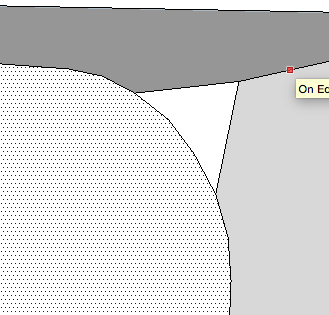rae
May 11, 2016, 8:18pm
1
Hello everyone, I am new to sketchup, and the 2 arc tool is giving me problems. I try to make a normal 2 point arc, then right when I click to the other side and see what it looks like, this shows up.
Bob
click and then the centre pops up next…
try stuff, you can always undo…
john
rae
May 11, 2016, 8:21pm
4
What do you mean? Where do I click.
click for first end >> click for second end >> move the centre bulge to where you want it…
also, if you leave the Instructor Window Open, it shows you the tool you are using…
john
rae
May 11, 2016, 8:24pm
6
I will show you what I try to do
1.
rae
May 11, 2016, 8:25pm
8
3.
That is step by step what I do, then at the end that weird line pops up. I want a normal bulge, this line pops up and I don’t know why. @john
DaveR
May 11, 2016, 8:25pm
9
Double click to set the second end of the arc when you get the magenta arc.
why are you right clicking?
rae
May 11, 2016, 8:27pm
10
Here’s the thing, when I try to do that, it automatically makes a dent in the box. I just want a line. See?
rae
May 11, 2016, 8:28pm
11
Let me show you, I’m trying to do what this guy is doing:
rae
May 11, 2016, 8:30pm
13
Yes @john ! That is what I’m trying to do! Except when I do that, and release the left click, it just gives me that straight line you saw above!
DaveR
May 11, 2016, 8:31pm
14
What is the radius of the arc you’re trying to draw?
rae
May 11, 2016, 8:31pm
15
I will record what happens when I do that.
I usually double click when I’m happy, not sure you need to…
I suspect, like dave, your model is too small…
john
rae
May 11, 2016, 8:37pm
17
You were right @john , my model was too small. Thanks for your help.