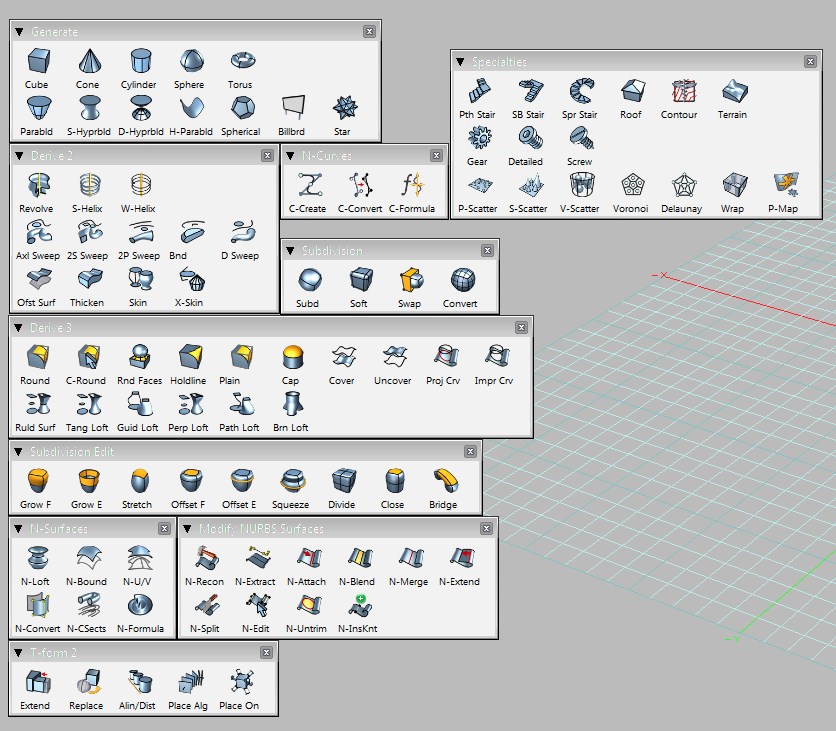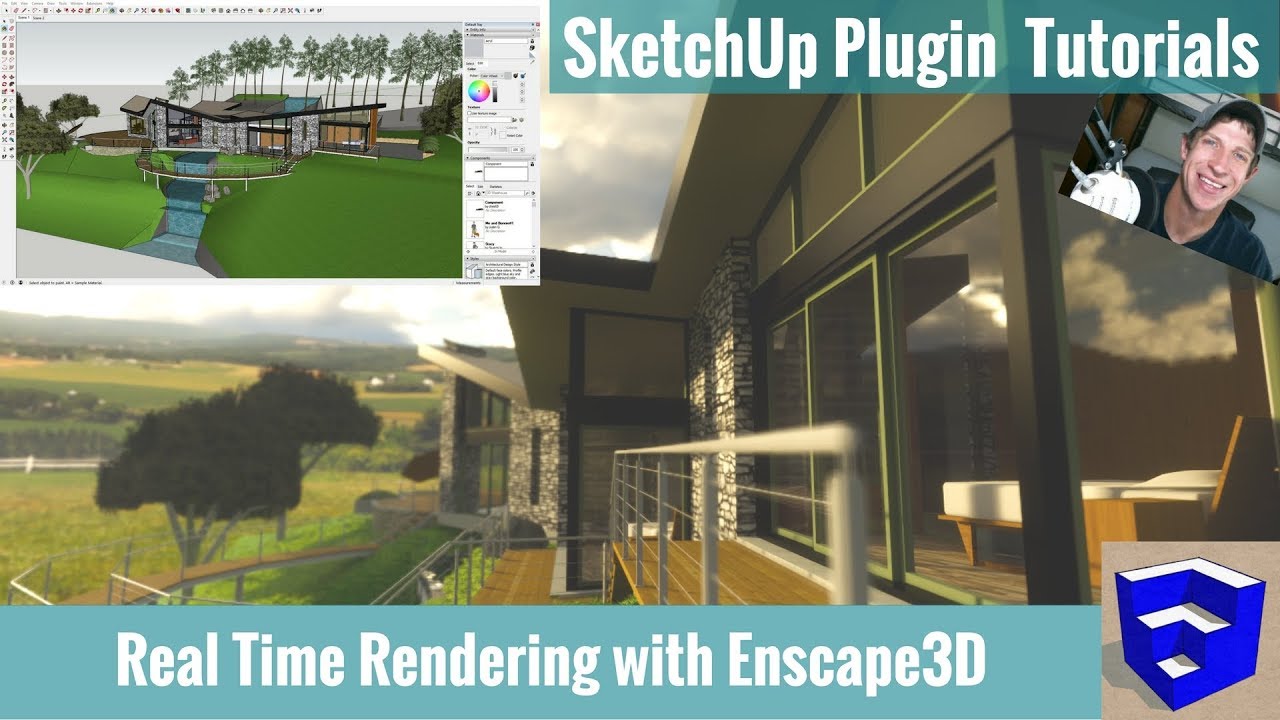Yes, as far as modelling goes you are mistaken. Archicad, as well as 3DS Max and AutoCad do use threads for some peripheral operations like non-realtime rendering and writing files to disk but no one has yet found a way to use it in modelling to speed up the process.
Thanks! Didn’t know that.
I agree that with a more stable and robust Layout, the SketchUP package could easily dominate the architectural market.
The core 3D modeler is pretty good in my opinion, at least for what I do with it. The ability to handle larger models would certainly be helpful but overall the 3D modeling environment has always been SketchUp’s forte.
I agree. If SU could incorporate the few additional tools that Form Z has it would be a welcomed addition. Tools like the stairs tools, walls, doors and windows. The sub-divsion and nurbs tools. Now it is NO WHERE as easy to “draw” in FZ as it is in SU or I don’t think. While I have access to both my go-to is SU as I am so familiar with it and it’s “ease-of-use” is hard to beat.
What is the advantage of rendering a scene instead of modeling it? Does that mean you can’t draw on it?
That’s an excellent question. You can certainly model as well in Blender (see the below image, all modeling done in an evening). I think it’s easier to start with a new program if you start with specified expectations. There are lessons all around on modeling-- and my course has a bit of it as well.
Plus, I had a lot of people pointing out they wanted to continue to use SketchUp for modeling, which is a great idea. Model in SketchUp and only use Blender for rendering. It’s a good fit.
Chip, seeing this reminded me…
This was a SU model (photo match) based on the SM illustration during the Evee beta testing that I made and rendered in Thea ( total time for all 3 hours?), which I had meant to post at the time. Still working through Blender to get similar results. Always hard switching to other apps, feels like I have a bungee cord around me that pulls me back to familiar territory.
Does the new Thea have an active rendering window or is it a click and wait to render?
The presto part of Thea is pretty fast, but not instant like Blender’s Evee or Lumion etc. Much depends on complexity of scene lighting, image size and system power. Blender render setup does take a little longer to set up, but then the renders are fast thereafter.
If it can render that in 10 seconds thats pretty impressive. I use sketchup for Architectural drawings primarily. I render some scenes for clients. Can blender do something comparable to a lumenRT live cube? Can you model with Blender to scale?
🗹 Become an etalon in user friendly 3D design;
🗹 Become the worlds most popular 3D modeling and visualization platform.
🗹 Keep rapidly expanding your user base;
…
☐ Achieve total world domination.
So that’s 3/4 for success.
Who knows where will SketchUp go, but it has been doing quite good so far. Architectural design might be the main interest for Trimble, but it is still widely used in many very different fields. So I don’t see a need for a drastic change in its core product - SketchUp Pro.
You talk about a decade of missed opportunities, but don’t forget that a decade ago SketchUp was still under Google, that had it’s own agenda for its use. Now Trimble has picked off from where they left off and has already given us a more stable and faster product and adapted it to many modern platforms.
Now that SaaS introduction is out of the way, I guess Trimble will have more time to focus on improving their SketchUp Pro and SketchUp Studio product(s?). This seems like and interesting way SketchUp could be heading to bring industry specific tools to more advanced users. Offer one studio subscription for the $1199/yr and let the users choose what Studio version to use? AEC/MEP/Energy analysis/…
That would, of course, require to keep expanding the SketchUp team with ever more developers and people to support the new tools…
In short - I think SketchUp has nailed it’s formula of success as a general pourpose 3d modeling platform and could be on the right track in bringing more specialized set of tools with the Studio options. Hopefully that will come with a lot more stability and performance improvements in the core programs SketchUp and LayOut. Othervise SketchUp won’t be able to keep up with its competitors.
I like the thought of something that works in sketchup but I need something that is user friendly to someone who knows more about building than setting up model lighting. Would you say the Thea interface is friendly toward new users? I have used twilight render before that’s probably all i have to compare it to.
The new interface is pretty simple to navigate, but as with all renderers, there usually isn’t a one click operation. No matter how good the modelling is, unless the right textures are applied and lights are put in the appropriate places and balanced, things wont look right.
Enscape might be worth considering as it takes key material words from sketchup and attempts to put that type of texture into the render. It is also real time. sounds like it would work for you…its a bit pricey, but maybe you can just go monthly as and when you need it?
Your comments are based on using other applications where my post was based on Sketchup which IS based on Mesh Modeling platform. I am the Engineering Director as such I am looking for the best application that meets our company needs and until Sketchup developers gets there acts together we will continue to fund AutoDesk at $50k per year for for subscription based application to provide our clients true professional drawings. Currently Sketchup is only used as a basis for basic designs and then our designers refine these “sketch” into a drawing that are used for manufacturing and construction.
That does seem like what I’m looking for. I had forgotten about Justin’s review of that product. Thanks!
That’s a rad model! Thanks for sharing! It’s pretty awesome (and helps to see where you are coming from) to see what you are working on and how you are making it work or at least trying to. That thing looks super complex. I’m just doing houses for my clients but faster is better every time I have to wait for something to load or think its money on the table.
Yes, that model is part of my EEVEE course. I assume you used my model or did you create your own?
Comparing Thea with EEVEE may be a stretch. Blender ships with the free real-time unbiased renderer called Cycles, which is very much like Thea. It does progressive renders and takes advantage of GPU cards to speed it up. Also like Thea, it’s not realtime.
One great thing about Thea and Cycles, is that pretty much all you have to do is point and shoot-- and wait. Setup is much easier.
Yes, I have a free video that tells you exactly how to import models to scale from SU too Blender. I’m not supposed to post vids here, so I’ll post it on my EEVEE thread.
BlenderXR is also a VR solution for HTC Vive to walk around in your creations while in Blender. It’s a work in progress, but I see great things happening there.
I modeled this one myself using photomatch ( not sure why I didnt see or use your model?). I’m still working on Blender workflow. Cycles as you say is more like a regular renderer, I’m still getting to grips with the light tprobes and reflection probes which just adds another level to the setup, but of course, once that’s done subsequent renders are so much faster.