Yes. Thanks for your efforts with that. When I select the link to open the .stl file you created the following window opened.
Ah, you have print 3d set to open .stl files.
You should change that to the printer software.
Or if that is the printer software, hit the print button.
I did not realize I did that. How do I undo that? I have simplify 3D as my slicer and it talks to my Makergear M2.
What I mean is, I have not been able to set up the Makergear M2 in the settings of my computer. However, I have been able to download .stl files from my Google Drive that I have created from Autodesk. How do I download sketchup .stl files to my Google Drive so that I can get them to Simplify for slicing?
I don’t know of a difference. @Steve_Ketchup may know.
Why isn’t my screen showing me an option for downloading a .stl file after clicking direct download .stl file. @Steve_Ketchup ? It brings me to this picture:
HI Colin,
Steve has been unable to respond. Do you know anyone else that can help?
Thanks,
Michael
Your own screenshot show the STL download option. The rest of your screenshots seem to be i.materialize screens. Is that integrated into the schools version of Sketchup?
Try to get as far as downloading the STL, by choosing the STL option in the export list.
Colin as a SketchUp team member can’t you access the SketchUp for Schools platform?
@MVincent has already told us several times that he selects .stl in Direct Download and it opens the Print 3D window he shows in his screen shots.
It seems that I do, and clicking STL does an immediate download of the STL file.
I’ll try in Windows as well.
I haven’t found it yet, but is there an i.materialise desktop application? If there is, it’s possible that your STL download attempts are in your Downloads folder, but the file is immediately opened in the i.materialise application.
@MVincent
The basic problem is: once someone set it up this:
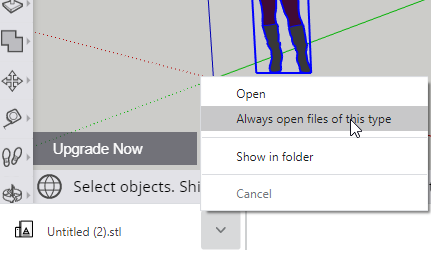
The solution: Go to Chrome settings>> Advanced>> Downloads and click Clear!

Hot diggity dog! That worked! Thanks so much!
You’re very welcome!



