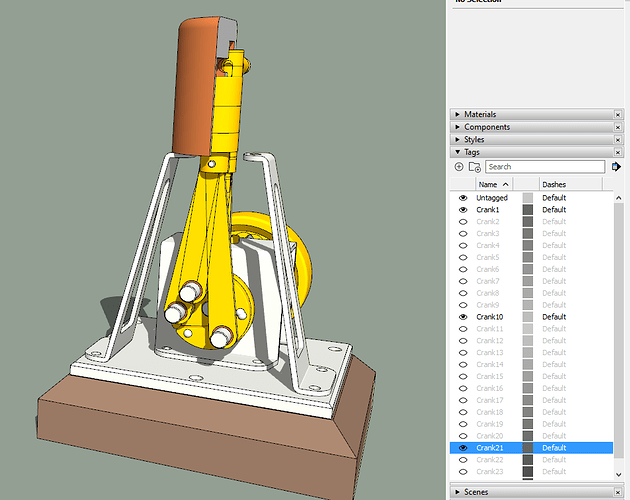I want to be able to show cabinet parts First as individual pieces laying flat. Second in an image shows how they would be placed but spaced apart. Third in the assembled image.
So to summarize it would be like a short movie where the viewer could see the pieces and then they flow together. Just like you see on professional shows on TV.
I have tried to do it using Scenes, but that just changes the camera angle.
You need to use multiple copies of the components in the model. You can set up the scenes to use the same camera position if you want although it may make more sense to move the camera as well. Assign tags to the components so you can control which ones are displayed for each scene.
Smoother animations require more frames (scenes) so more copies of the components. It might be possible for you to use Fredo6’s Animator but it depends on the version of SketchUp you are using.
What version of SketchUp are you using? Please complete your forum profile.
Thanks for the information. I always use the current version of Sketchup. I find this forum so confusing to use. I would love to keep my profile up to date but I have no idea how to get to my profile. I click on my ICON but it doesn’t give me an option to go to my profile. Sorry
Click on your avatar (the D in the orange circle) in the upper right corner of the forum page. Click on the person icon. Then click on Preferences and Profile and edit it.
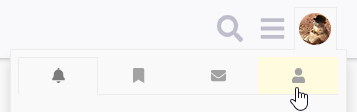
I do not see anything in there that is not up to date nor do I see a place to state what version I am using. If there is something missing can you tell me what it is
You don’t see anything under Preferences and then Profile?
I see my Profile information, User Name Name Email etc but nothing I should complete.
doug_mcpeek1
Doug McPeek
Graphics Card: Retired
Joined
May 6, '15
Last Post
just now
Seen
just now
Views
77
Trust Level
basic user
Go back and look at my screen shots.
You should edit your previous post unless you want your e-mail address to be scavenged by the bots that troll the web.
Thanks I did dig deeper and found more information, that I updated. Appreciate your help.
How do I go back and edit previous posts?
Click on the pencil icon at the bottom of the post.
Now where in the post do I see my email address, what am I missing?
At the bottom of this one:
Screenshot removed.
I have no Idea where you found that. I don’t doubt that you found it, but when I click on any Pencil it just allows me to change the existing text.
And getting at least a little bit more back on topic…
Here’s an example of a SketchUp model I did for a plan not too long ago. In this case I wasn’t interested in animating the model, I just wanted to create views for the plan and because I wanted to limit the number of tags required, I spread things out in the model space a little so that views of the assembled piece don’t show the exploded version in the background. The case parts floating up in the air are for the 2- and 3-views of the parts for dimensions.
And as an example for animation, I did this little steam engine. (I probably need to animate something else because I keep using this model for these sorts of things. Lots of tags, each for a separate copy of the components. Only three of them visible here.
And the resulting animation with a little bit of simple post processing in a video editor here.
Can you see your e-mail address in that post when you scroll up in the thread? You added a screenshot so it won’t look like an image when you are editing that post. Maybe just delete the screen shot.
Your capabilities amaze me. I wish I knew 5% of what you know about Sketchup etc.
I can not find the Screen shot that has my email address in it. Can you tell me which thread it is in please. I struggle with this always.
Another alternative would be the use of Animator (plugin from Fredo6)…

So now I have deleted my Screen Shot, but your re-posting of it seems to be beyond my control