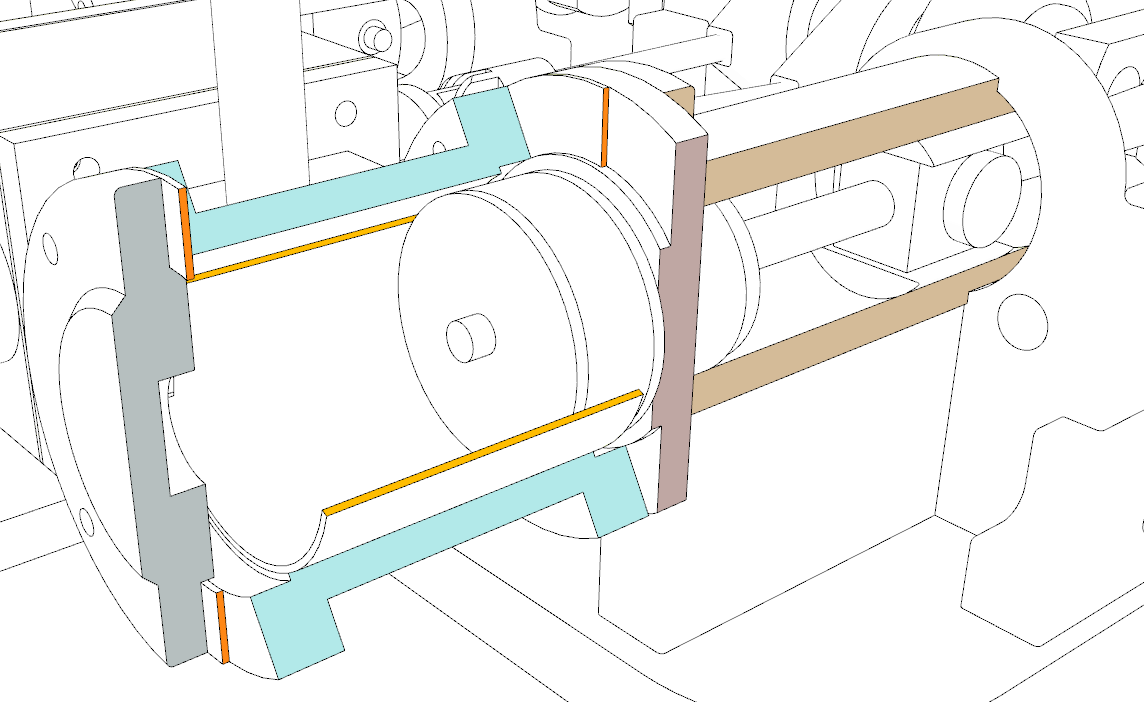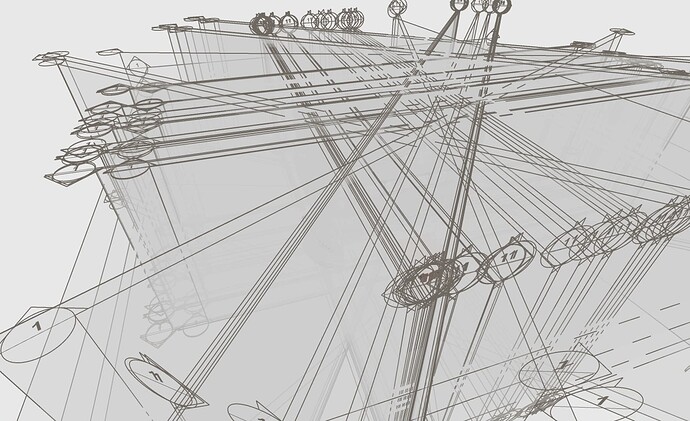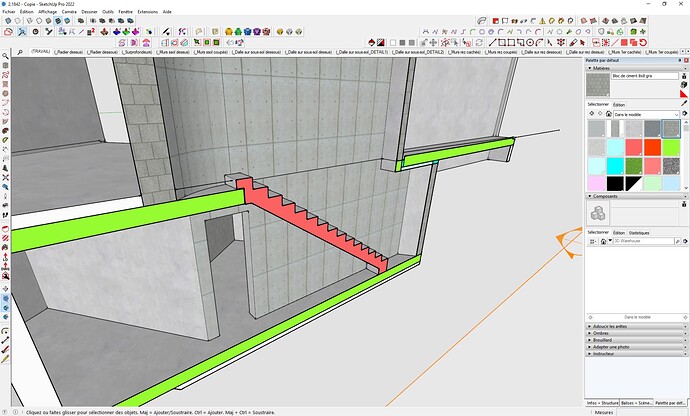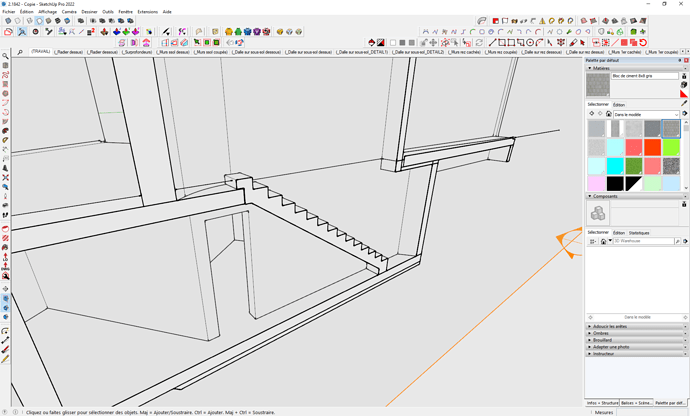If you can save scale of the texture in a scene for each texture, then this will be solved.
Sorry, but that doesn’t solve it as the same scene might, or actually will, be used in several different scenes. Also, that would require a lot of micro management while having a scale by screen/paper size wouldn’t.
Nope…then you have to save to a new scene, that’s right. But it will help me still…![]()
Just circling back to this topic and want to applaud @curic4su and the Curic Section Plugin for providing a really good option. It was mentioned previously by @Julian_Smith and due to the limited info about the plugin I was apprehensive to give it a shot.
I have since purchased the Curic Section Plugin and it really does offer everything we’ve asked for here, including a great .dxf export that substitutes real CAD hatch patterns in place of the textures used in Sketchup. This is huge for exporting drawings for engineers/consultants!
Still some downfalls, particularly the limited information on how to use the plugin. There are a few YouTube videos and a few videos posted to Curic’s Facebook account. Aside from that, there is a lot more to this plugin, and several others that I would love to use.
Are there any pros here that can provide some quick tutorials or insight on how they incorporate Curic Section and other plugins for architectural drawings?
I just tried out curic’s section Plugin.
I’d say with SketchUp previous knowledge on sections and scenes and watching the handful of videos and posts about it you can learn it fairly quickly.
I encourage everybody to give it a go.
Regards
If anyone considers to buy Curic Section, but cannot easily find the software manual, here is a screenshot of the settings. hope it helps someone out there.
some features that I would highlight :
- auto update ON/OFF
- complexity reduction & alert
- some ACAD export controls
- custom naming of SU folder
Does Curic Section generate sections by group/component material too or only by layer?
Yes, there is an option to select Tag or Material to generate the section fill.
That’s good. Skalp has the same function, but it doesn’t work well and support seems to be offline for long.
Agreed, the interface seems a bit heavier in Scalp as well.
I just wish the Curic plugins had some more tutorial info. The “multi-material” feature has me stumped, I have no idea how to incorporate it…
I’ve been playing around with the Lite version before committing to the full version to see how we could incorporate it into our workflow. It seems to have a lot of potential but am concerned about the lack of documentation and support.
I’ve got a lot of questions regarding the features but the DXF export is most intriguing for us. How does the DXF export look? Those of you that are using it can you provide samples? If the DXF output is as advertised it might be worth it – it would save us a lot of time especially for the CAD files for our consultants.
Hi there, I’m just a user but I’m a friend of Curic in real life, too. Sorry for hearing about lack of support but I use Curic Section everyday so I can help you guys out of any confused.
It’s definitely a trial & error learning curve but the dxf export is a game changer.
Pros:
- Hatches are exported by section tag
- all objects that are cut in the section are also exported as polylines on their respective tag per the model
- all geometry beyond is projected on layer 0 in the dxf,
Cons:
- It exports to millimeters by default, with no apparent setting to change that. So I have to change the drawing units in every dxf to feet and inches manually.
- Getting the cad hatch patterns to associate correctly has taken a lot of experimenting, however once figured out, it’s possible to export the materials/settings to use with other projects
Here’s a snapshot of my model with the section hatch and the dxf file is linked below.
dxf export: Microsoft OneDrive - Access files anywhere. Create docs with free Office Online.
Any info on how to set up the Multi-Mats would be helpful!
@guidepro @Cyentruk Thanks so much for sharing the DXF samples. Too bad the geometry beyond the section cut are not exported as per their respective tags – that would be one less thing to clean-up in AutoCAD. If another SU user that doesn’t have Curic Section opens the model what does the section look like? Does it retain the hatch patterns?
I use Skalp because it gives a lot of possibilities
Curic is great, but I can’t use it because you can’t activate two section planes at the same time (I need for view depth for hidden walls dashed style). The second point is that you cannot create a view with all the faces in white except the section fills. (
Like Skalp Hidden Line Mode). The only possibility I see is to have a model with no textures on the faces.
If these 2 points can be resolved, I would be interested.
Really? I must be doing something wrong. ![]() Well, I’m not use the Curic extension or Skalp. Just TIG’s Section Cut Face.
Well, I’m not use the Curic extension or Skalp. Just TIG’s Section Cut Face.
2.1772.skp (4.0 MB)
Export Cadwork.layout (6.1 MB)
What I mean is that the model has painted faces on the geometries (not the groups) but when I export my wall elevations the faces go back to white except the cut section.
Skalp handles it well with Hidden Line mode but Curic doesn’t.
When I select SketchUp mode “Faces without textures”, the hatched sections turn white with curic.
Tig Section Cut Face looks good (I haven’t tested it much).
The problem, I have a lot of views to manage.
For one floor, 20-30 scenes (40-60 sections)
For a plan view, 4 scenes (Under slab, Under slab with lines, Cut walls under slab, Hidden walls on slab)
As a result, some buildings have about 50 scenes and 100 sections (half of which are hatched)
Does your model have painted faces?
If so, how did you get a white render with hatched/painted cuts?
SketchUp considers the faces that we paint in the section as faces painted on the geometries and when we put a white style, the section also becomes white. To my knowledge, there are only 2 possibilities to have a white drawing and a painted cup:
- Skalp Hidden Line mode
- A white model, texture display style, paint cuts or Curic
If you have another solution, it’s welcome ![]()
(See texture style on the images) below “file - edit - affichage - camera”