Since Sketchup updated the UI to make a (in my opinion less functional) interface, I’m having problems with the Scene bar. Even though I’ve got many scenes, the bar is not visible anymore exporting all my images in a different ratio then before (which on itself is an issue that should be fixed). I’ve reset, tried making a new file, restarted Sketchup several times but nothing seems to solve the problem. Does anybody have experienced this problem as well?
What “scene bar” are you referring to? Are you talking about the scene tabs across the top of the model window? The scene tabs can be shown or hidden via the second menu item in the View menu.
Or are you talking about the Scenes panel in the Default tray. That can be included in the tray by selecting it in Window>Default Tray. It will be removed from the tray if you click the X in the Scenes panel title bar.
What version of SketchUp are you using? What operating system? What graphics card. Please complete and update your forum profile.
Assuming you are still using Windows, did you install SketchUp correctly? That requires right clicking on the downloaded installer and selecting Run as administrator.
Are you talking about ‘safe frame’? Exporting scenes to JPG or PNG out of SKP is reliant on the ratio of the modeling window of SketchUp.
My point exactly. The fact that the ratio depends on how many toolbars are visible is a problem and should have been ‘fixed’ (literally) already years ago.
Try this Plugin:
Your post isn’t really about scenes then, is it? It is about being able to export at the same ratio you have been previously?
The Scene BAR (not the Scene windows). I’m using 2025 on Windows11 with a nVideo T1200. Though the scene bar was visible before, so it is probably not related to the graphics cars. A ‘correct’ installation has absolutely nothing to do with this issue
This is a different issue. For now I’m trying to solve the issue of the disappeared Scene Bar
The extension shows Sketchup’s fails hilariously ![]() Unfortunately the extension doesn’t work in SU2025.
Unfortunately the extension doesn’t work in SU2025.
Are you talking about this?
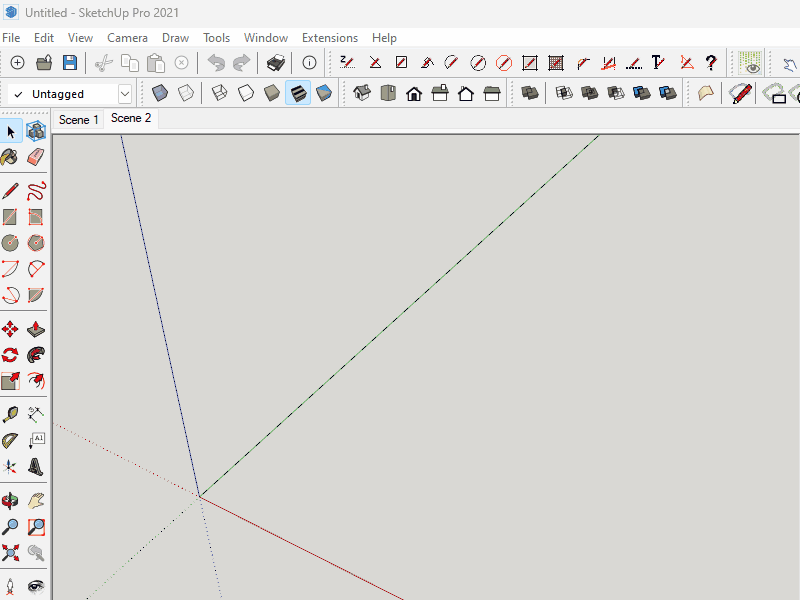
Yes! Thank you. No idea about that button ![]() You saved the day
You saved the day
You just need to read… ![]()
But sure, a picture is usually much more understandable than text…
This topic was automatically closed 7 days after the last reply. New replies are no longer allowed.