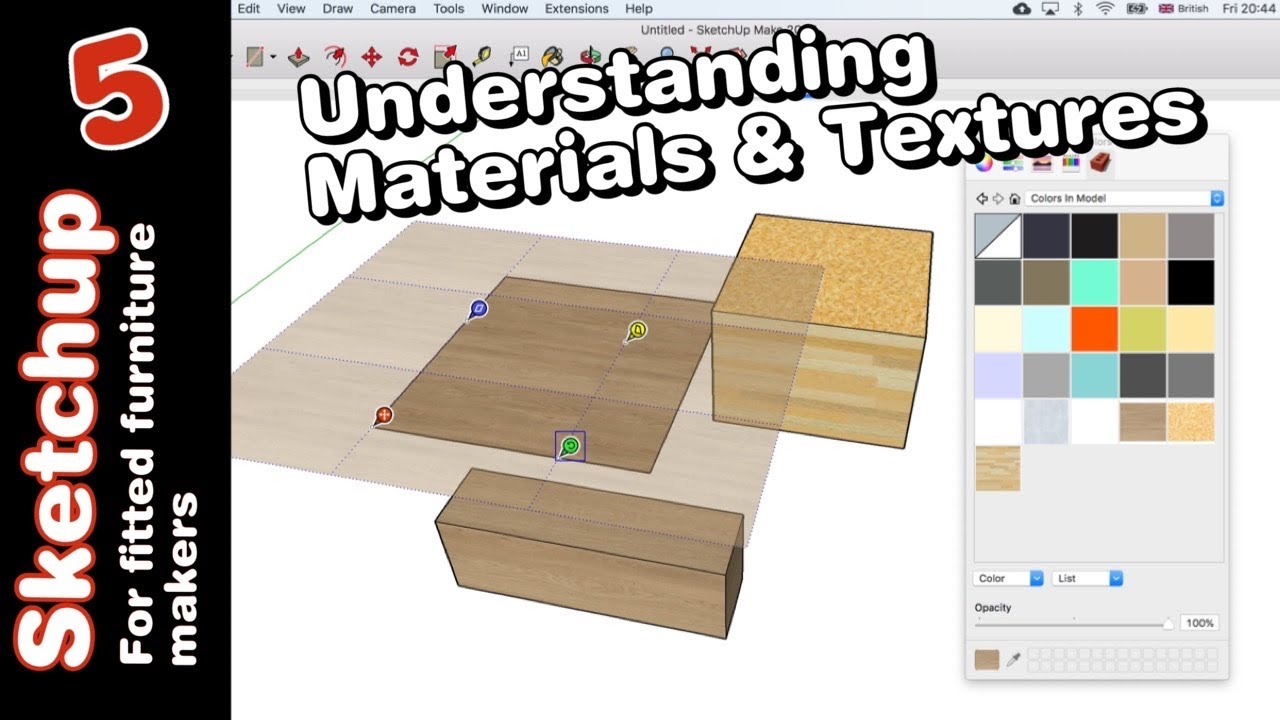Hello!
I’m pretty new to SketchUp and I’m currently using it for a class project due this weekend so if someone could help me out asap, that’d be lovely! So I’m trying to use VRAY to apply materials to my objects, like the floor, and I’ve watched a lot of tutorials showing this side panel (usually under the name Default Tray) where you can edit the scaling of the materials… but they’re all on a Windows set up and there is NOTHING online showing me how to get that window to rescale materials in VRAY for Mac. My wood floor looks tiled and small, I’m just trying to make it accurate to the real world. If someone could help me out and show me in the right direction, I’ll love you forever!
Thank you!
Jenna
In Mac, you don’t have the possibility to edit a material in the Materials Panel?

Searching Youtube I found this texture edit in Mac:
So that’s how you use those functions… Saw them but didn’t know how to use them. It’s just for a 100 level class so it’ll do for now! And yes, Mac has a few different controls and I don’t have the option to type in a scale like Windows users which is quite frustrating! Thank you so much for the reference too! 
You’re welcome!
Have you tried to change those values?
Those are the values I’m looking for! How’d you get there? I have the same window but it excludes that whole bottom half under the colored pencils.
I searched on Youtube after ‘sketchup mac edit material’ and I found this clip
Found it. Thank you so much for all the help!